Microsoft Outlook App is a widely used application developed by Microsoft that serves as a robust email and productivity tool for users. This app simplifies the process of managing emails, contacts, calendar events, and tasks by providing a centralized platform for all these functions. Its user-friendly interface is highly customizable, allowing users to personalize their experience according to their preferences.
The app's advanced organizational features play a vital role in helping users efficiently sort and categorize their emails and schedules. By utilizing these capabilities, users can easily keep track of important tasks, deadlines, and appointments. Additionally, Microsoft Outlook App proves to be indispensable for individuals who juggle multiple email accounts, as it streamlines the process of managing all these accounts through one convenient platform.
Overall, Microsoft Outlook App stands out as a game-changer when it comes to enhancing productivity and maintaining organization in today's fast-paced digital world. Its comprehensive features cater to the diverse needs of users, making it a valuable tool for professionals and individuals alike. 1. The Microsoft Outlook App boasts a range of useful features that streamline email management and enhance productivity.
2. One standout feature is the Unified Inbox, which allows users to conveniently access all their email accounts in one place, including Gmail, Yahoo, and other providers. This eliminates the need to constantly switch between different apps or websites.
3. Another key feature is the app's Powerful Search functionality, which enables users to quickly find specific emails, contacts, or calendar events by keyword, sender, date, and more. This robust search capability makes it easier to locate important information.
4. Outlook's Email Organization tools, such as folders, labels, and rules, help users efficiently manage their messages. Automatic filters can be set up to sort incoming emails into specific folders, making it simpler to prioritize and stay on top of your inbox.
5. Collaboration is made easy with the Outlook App, as it offers various tools that improve teamwork and productivity. Users can share files from cloud storage platforms, collaborate on documents in real-time, and effortlessly schedule group meetings.
6. Email Templates are a useful feature that allows users to create professional and consistent emails with ease. Commonly used messages can be saved as templates and personalized as needed, saving time and effort.
7. A top priority for the Outlook App is user security, with encryption, two-factor authentication, and built-in spam filters among the security features offered. These measures help protect sensitive information and keep unwanted emails out of your inbox. Advantages and Disadvantages of Using the Microsoft Outlook Application
One of the benefits of using the Microsoft Outlook app is its efficient email management system, which helps users stay organized and on top of their inbox. The app also offers advanced organization features that allow users to categorize and prioritize emails effectively.
Another advantage of Microsoft Outlook is its seamless integration with calendars, making it easy for users to schedule and keep track of their appointments and meetings all in one place. The Focused Inbox feature helps users stay focused on important emails by filtering out distractions.
In terms of security, Microsoft Outlook app offers robust security measures to protect users' sensitive information and keep their data secure. This can give users peace of mind when using the app for professional or personal communication.
On the downside, one of the challenges of using the Microsoft Outlook app is its learning curve, which may take some time for new users to get accustomed to the interface and features. The app also tends to be resource-intensive, which means it may slow down older devices or consume more battery power.
Another disadvantage is the app's dependency on connectivity, as it requires a stable internet connection to function properly. This can be a drawback for users in areas with unreliable internet service or for those who frequently travel to remote locations.
Microsoft Outlook app also has limited customization options, which may be frustrating for users who prefer a more personalized experience. The app's subscription requirement for certain features can also be seen as a drawback for users looking to access all the app's functionalities without additional costs. Functions of Microsoft Outlook App
1. Email Management: One of the key features of the Microsoft Outlook App is its ability to streamline the process of sending, receiving, and organizing emails for users.
2. Contact Management: This app offers a robust contact management system that enables users to store, update, and manage their contacts effectively.
3. Calendar Management: With Outlook App's calendar function, users can conveniently schedule, update, and oversee various events, appointments, and deadlines.
4. Task Management: The app comes equipped with a task manager tool that empowers users to efficiently create, assign, and monitor tasks to stay on top of their responsibilities.
5. Note-Taking: In addition to its organizational features, Microsoft Outlook App also provides a note-taking function that allows users to quickly jot down important information or ideas within the app for easy reference.
6. File Sharing: Furthermore, the app simplifies the process of sharing files and attachments with others, facilitating seamless collaboration and communication among users. Instructions for Utilizing the Microsoft Outlook App
1. Begin by downloading and installing the Microsoft Outlook App from your preferred app store. Simply search for the app, download it onto your device, and follow the installation instructions.
2. Once the app is installed, proceed to set up your email accounts within the app. Follow the on-screen prompts to add your email accounts. The Outlook App is compatible with a variety of email providers, allowing you to conveniently access all your accounts in one place.
3. Take some time to familiarize yourself with the app's interface. Explore the layout, menus, and options to get a better understanding of how to navigate through the app. The user-friendly design of the app makes it easy to locate and use different features.
4. Customize your app settings to suit your preferences. Access the settings icon to adjust notifications, sync frequency, and appearance settings. Personalize the app to meet your specific needs for a more tailored experience.
5. Explore the different sections of the app, such as Mail, Calendar, Contacts, and Tasks. Discover the range of features and tools available within each section to maximize your productivity and efficiency when using the app.
6. When composing and sending emails, utilize the "New Email" button to create a new message. Input the recipient's email address, add a subject, and compose your message. You can also attach files, format text, and add signatures as per your requirements.
7. Keep your inbox organized with the app's organization features. Utilize folders, labels, and rules to categorize incoming emails, ensuring that you stay on top of your messages and can easily find what you need.
8. Manage your schedule by accessing the Calendar section within the app. Create new events or appointments by adding details and setting reminders. You can also invite attendees to events and manage your schedule efficiently.
9. Collaborate seamlessly with others using the app's collaboration tools. Share files, work on documents together, and schedule group meetings effortlessly within the app to promote teamwork and increase productivity.
10. Enhance your organization and productivity by utilizing the app's built-in task manager. Create, assign, and track tasks, set due dates, prioritize tasks, and categorize them for a more structured and efficient workflow.
Microsoft Outlook App is a widely used application developed by Microsoft that serves as a robust email and productivity tool for users. This app simplifies the process of managing emails, contacts, calendar events, and tasks by providing a centralized platform for all these functions. Its user-friendly interface is highly customizable, allowing users to personalize their experience according to their preferences.
The app's advanced organizational features play a vital role in helping users efficiently sort and categorize their emails and schedules. By utilizing these capabilities, users can easily keep track of important tasks, deadlines, and appointments. Additionally, Microsoft Outlook App proves to be indispensable for individuals who juggle multiple email accounts, as it streamlines the process of managing all these accounts through one convenient platform.
Overall, Microsoft Outlook App stands out as a game-changer when it comes to enhance productivity and maintain organization in today's fast-paced digital world. Its comprehensive features cater to the diverse needs of users, making it a valuable tool for professionals and individuals alike . 1. The Microsoft Outlook App boasts a range of useful features that streamline email management and enhance productivity.
2. One standout feature is the Unified Inbox, which allows users to conveniently access all their email accounts in one place, including Gmail, Yahoo, and other providers. This eliminates the need to constantly switch between different apps or websites.
3. Another key feature is the app's Powerful Search functionality, which enables users to quickly find specific emails, contacts, or calendar events by keyword, sender, date, and more. This robust search capability makes it easier to locate important information.
4. Outlook's Email Organization tools, such as folders, labels, and rules, help users efficiently manage their messages. Automatic filters can be set up to sort incoming emails into specific folders, making it simpler to prioritize and stay on top of your inbox.
5. Collaboration is made easy with the Outlook App, as it offers various tools that improve teamwork and productivity. Users can share files from cloud storage platforms, collaborate on documents in real-time, and effortlessly schedule group meetings.
6. Email Templates are a useful feature that allows users to create professional and consistent emails with ease. Commonly used messages can be saved as templates and personalized as needed, saving time and effort.
7. A top priority for the Outlook App is user security, with encryption, two-factor authentication, and built-in spam filters among the security features offered. These measures help protect sensitive information and keep unwanted emails out of your inbox. Advantages and Disadvantages of Using the Microsoft Outlook Application
One of the benefits of using the Microsoft Outlook app is its efficient email management system, which helps users stay organized and on top of their inbox. The app also offers advanced organization features that allow users to categorize and prioritize emails effectively.
Another advantage of Microsoft Outlook is its seamless integration with calendars, making it easy for users to schedule and keep track of their appointments and meetings all in one place. The Focused Inbox feature helps users stay focused on important emails by filtering out distractions.
In terms of security, Microsoft Outlook app offers robust security measures to protect users' sensitive information and keep their data secure. This can give users peace of mind when using the app for professional or personal communication.
On the downside, one of the challenges of using the Microsoft Outlook app is its learning curve, which may take some time for new users to get accustomed to the interface and features. The app also tends to be resource-intensive, which means it may slow down older devices or consume more battery power.
Another disadvantage is the app's dependency on connectivity, as it requires a stable internet connection to function properly. This can be a drawback for users in areas with unreliable internet service or for those who frequently travel to remote locations.
Microsoft Outlook app also has limited customization options, which may be frustrating for users who prefer a more personalized experience. The app's subscription requirement for certain features can also be seen as a drawback for users looking to access all the app's functionalities without additional costs. Functions of Microsoft Outlook App
1. Email Management: One of the key features of the Microsoft Outlook App is its ability to streamline the process of sending, receiving, and organizing emails for users.
2. Contact Management: This app offers a robust contact management system that enables users to store, update, and manage their contacts effectively.
3. Calendar Management: With Outlook App's calendar function, users can conveniently schedule, update, and oversee various events, appointments, and deadlines.
4. Task Management: The app comes equipped with a task manager tool that empowers users to efficiently create, assign, and monitor tasks to stay on top of their responsibilities.
5. Note-Taking: In addition to its organizational features, Microsoft Outlook App also provides a note-taking function that allows users to quickly jot down important information or ideas within the app for easy reference.
6. File Sharing: Furthermore, the app simplifies the process of sharing files and attachments with others, facilitating seamless collaboration and communication among users. Instructions for Utilizing the Microsoft Outlook App
1. Begin by downloading and installing the Microsoft Outlook App from your preferred app store. Simply search for the app, download it onto your device, and follow the installation instructions.
2. Once the app is installed, proceed to set up your email accounts within the app. Follow the on-screen prompts to add your email accounts. The Outlook App is compatible with a variety of email providers, allowing you to conveniently access all your accounts in one place.
3. Take some time to familiarize yourself with the app's interface. Explore the layout, menus, and options to get a better understanding of how to navigate through the app. The user-friendly design of the app makes it easy to locate and use different features.
4. Customize your app settings to suit your preferences. Access the settings icon to adjust notifications, sync frequency, and appearance settings. Personalize the app to meet your specific needs for a more tailored experience.
5. Explore the different sections of the app, such as Mail, Calendar, Contacts, and Tasks. Discover the range of features and tools available within each section to maximize your productivity and efficiency when using the app.
6. When composing and sending emails, utilize the "New Email" button to create a new message. Input the recipient's email address, add a subject, and compose your message. You can also attach files, format text, and add signatures as per your requirements.
7. Keep your inbox organized with the app's organization features. Utilize folders, labels, and rules to categorize incoming emails, ensuring that you stay on top of your messages and can easily find what you need.
8. Manage your schedule by accessing the Calendar section within the app. Create new events or appointments by adding details and setting reminders. You can also invite attendees to events and manage your schedule efficiently.
9. Collaborate seamlessly with others using the app's collaboration tools. Share files, work on documents together, and schedule group meetings effortlessly within the app to promote teamwork and increase productivity.
10. Enhance your organization and productivity by utilizing the app's built-in task manager. Create, assign, and track tasks, set due dates, prioritize tasks, and categorize them for a more structured and efficient workflow.



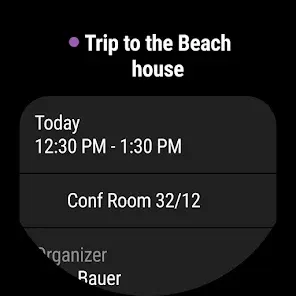
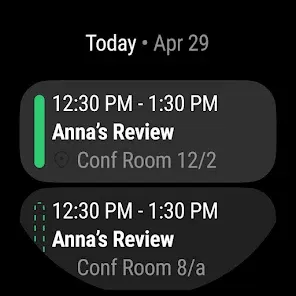
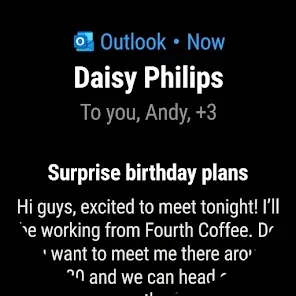
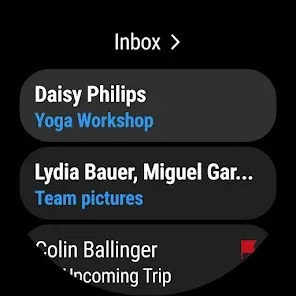

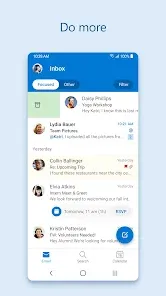







 0
0 



