HubSpot is a comprehensive inbound marketing, sales, and service software that helps companies attract visitors, convert leads, and close customers.
Established in 2006 by Brian Halligan and Dharmesh Shah, HubSpot has evolved from a marketing automation tool into a full CRM platform that integrates sales, marketing, and customer service functionalities. It is widely recognized for its role in pioneering the inbound marketing methodology, which focuses on drawing customers through content creation, social media marketing, search engine optimization, and branding.
Features and Functions of HubSpot
HubSpot offers an array of tools designed to streamline and enhance various business processes. Here's an overview of its key features across different hubs:
Marketing Hub:
- Content Creation Tools: Create and optimize blog posts, landing pages, and emails.
- Lead Generation Tools: Includes forms, pop-ups, and live chat software to help gather leads.
- Marketing Automation: Automate marketing actions based on customer behavior to personalize experiences.
- Analytics: Track the effectiveness of marketing campaigns with detailed reports and dashboards.
Sales Hub:
- Email Tracking & Notifications: Get real-time notifications when a prospect opens an email or clicks on a link.
- Meeting Scheduling: Sync calendars and let prospects book meetings automatically at their convenience.
- Pipeline Management: Visualize and manage sales pipeline with customizable deal stages.
Service Hub:
- Ticketing System: Organize and track customer support requests.
- Knowledge Base: Help customers help themselves by creating a searchable library of help documents.
- Customer Feedback Tools: Collect and analyze feedback to improve customer service.
CRM Hub:
- Contact Management: Store and manage contact information with a detailed record of every interaction.
- Integration: Seamlessly integrate with a wide range of apps and services.
- Automation: Streamline repetitive tasks with workflow automation.
Pros and Cons of HubSpot
Pros:
- All-in-One Platform: HubSpot provides a single platform for CRM, marketing, sales, and service, which enhances data integration and accessibility.
- Ease of Use: Known for its user-friendly interface, HubSpot can be easily used by teams without extensive technical knowledge.
- Strong Educational Support: Offers extensive educational resources and a supportive community that helps users maximize the platform's capabilities.
- Free CRM: Provides a powerful, free version of its CRM, making it accessible for small businesses and startups.
Cons:
- Cost: While the CRM is free, the costs can ramp up quickly as you add hubs, features, and more users.
- Customization Limitations: Some users find the customization options for reporting and certain tools less flexible compared to other platforms.
- Integration Costs: Although HubSpot integrates well with many tools, some key integrations require premium plans.
How to Use HubSpot
Sign Up and Setup:
- Create an account on HubSpot. Start with the free CRM and explore add-ons from there.
- Import your existing data (contacts, companies, deals) into the CRM.
Configure Your Hubs:
- Setup your Marketing Hub by creating your first email campaign and setting up your blog.
- In the Sales Hub, configure your deal stages and pipeline according to your sales process.
- Organize your Service Hub by setting up ticketing and creating a knowledge base.
Automate Processes:
- Implement automation workflows to handle repetitive tasks like lead scoring, email follow-ups, and ticket routing.
Analyze and Optimize:
- Use HubSpot’s analytics tools to measure the effectiveness of your marketing campaigns, sales performance, and customer service efficiency.
- Regularly refine your tactics based on analytics insights to improve ROI.
Conclusion
HubSpot stands out as a leader in inbound marketing and CRM solutions, offering extensive tools that cover a wide array of business needs. Its integrated platform is particularly valuable for companies looking to manage their entire customer lifecycle from a single interface. Despite potential challenges related to costs and customization, the benefits of streamlined operations and enhanced data management make HubSpot a compelling choice for businesses aiming to optimize their inbound marketing strategies and improve overall customer interaction



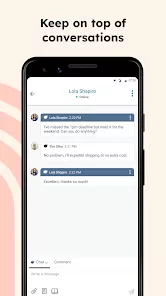
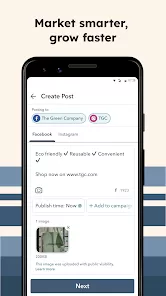
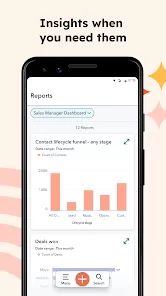
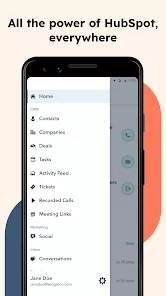
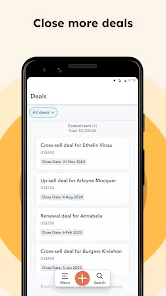



 0
0 



