The KFC Canada App is a mobile app created to enhance the KFC dining experience, available on iOS and Android. It enables Canadian KFC fans to view the menu, personalize orders, locate nearby restaurants, and order ahead to avoid waiting in line.
It serves as a convenient tool for everything related to KFC in Canada. Features of the KFC Canada App include a detailed menu browsing feature that allows users to view various categories such as chicken, sandwiches, sides, drinks, and desserts.
Users can customize their orders to their liking, from choosing their preferred chicken piece to adding extra cheese on their burger.
The app's store locator helps users find the nearest KFC locations, providing information on operating hours and directions.
Ordering ahead is made easy through the app, allowing users to skip the queue by selecting a pick-up time for their meals.
Exclusive deals and promotions are available to KFC Canada App users, giving them access to offers not found elsewhere.
Users can save their favorite orders on the app for quicker ordering in the future.
Secure payment options, including credit/debit cards and mobile wallets, are offered on the app for users' convenience.
Order history is easily accessible on the app, allowing users to track their past orders and reorder their favorite meals with just a few taps.
Pros:
1. Convenience is one of the key advantages of using the KFC Canada App as it allows customers to easily order their favorite meals with just a few taps, no matter where they are.
2. App users can enjoy exclusive offers and promotions that are not available to those who do not use the app.
3. The customization feature of the app enables users to personalize their orders, giving them complete control over their food choices.
4. Customers can save time by using the order-ahead feature of the app, bypassing long lines at the restaurant.
Cons:
1. One limitation of the KFC Canada App is that it is only available in Canada, which means that KFC enthusiasts from other countries cannot access it.
2. Like many other mobile apps, the KFC Canada App relies on a stable internet connection to work effectively.
3. There is a possibility of errors in orders placed through the app, leading to potential mix-ups.
4. While the app does offer various payment methods, there may be some limitations in terms of available options, such as certain types of gift cards or cash payments.
Functions of KFC Canada App
1. The main purpose of the app is to present users with a digital menu of KFC for easy viewing and selection.
2. It allows users to customize their order according to their preferences, including side items and condiments.
3. The app can help users find the nearest KFC locations using GPS, providing information on operating hours and directions.
4. Users can place orders in advance through the app to ensure that their meal is ready upon their arrival at the store.
5. One of the key features is offering exclusive promotions and deals to app users that are not available elsewhere.
6. The app remembers users' favorite orders for convenience in future orders.
7. It provides a secure platform for payment processing, accepting various methods like credit cards and mobile wallets.
8. Users can track their past orders on the app for easy re-ordering of their preferred meals.
How to Utilize KFC Canada Mobile App
1. Download and Installation: The initial step involves downloading the KFC Canada App from the App Store or Google Play Store. After installation, launch the app.
2. Register/Sign In: For new users, registration with an email address or social media account is necessary. Existing users can simply log in.
3. Explore Menu: Navigate through the diverse menu from the main screen. Discover various categories such as chicken, sandwiches, sides, and more.
4. Personalize Order: After choosing an item, customize it according to your preferences. You have the option to select your preferred piece of chicken, add extra cheese, and more.
5. Place Order and Make Payment: Once ready, add your desired items to the cart and proceed to checkout. At this stage, select your payment method and confirm the order.
6. Pick-Up: Choose your preferred pick-up time and your meal will be prepared for collection at the chosen KFC location.
7. Indulge: Finally, enjoy your KFC meal either at the restaurant or while on the move!
Don't forget, you can access your order history and saved favorites for a faster ordering process next time."

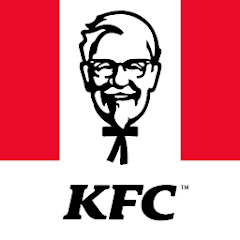
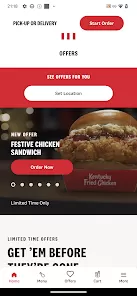
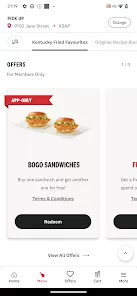



 0
0 



