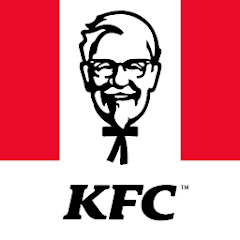The MEATER Smart Meat Thermometer App is an innovative tool designed to transform your cooking experience. This tech-savvy app, when paired with the MEATER Smart Meat Thermometer, allows you to monitor your food's temperature in real-time from your smartphone or tablet.
Whether you're grilling, baking, roasting, or smoking meat, this app takes the guesswork out of determining when your meat is perfectly cooked. It's all about precision and convenience, making it a must-have for food enthusiasts and novice cooks alike.
Features of the MEATER Smart Meat Thermometer App
1. Guided Cooking: The app provides step-by-step assistance with cooking, ensuring that even beginners can achieve perfectly cooked meat.
2. Real-Time Monitoring: Keep track of your food's temperature at all times, from anywhere. It alerts you when your food is ready, eliminating the risk of overcooking.
3. Customizable Alerts: Set your preferred temperatures and receive alerts when your food reaches these values.
4. Multiple MEATER Support: The app supports multiple MEATER thermometers simultaneously, so you can monitor different meats cooking at once.
5. Advanced Estimator Algorithm: This feature estimates how long to cook and rest your food, helping to plan your meal more accurately.
6. Cloud Sync: The MEATER Cloud feature lets you access your MEATER and monitor your cooking from any device, anywhere.
7. Cooking History: The app keeps track of your past cooks and their settings, so you can replicate successful meals with ease.
Each of these features contributes to making the MEATER Smart Meat Thermometer App a game-changer in the kitchen.
Pros and Cons of the MEATER Smart Meat Thermometer App
● Convenience: The app's real-time temperature monitoring and notifications make cooking meat simpler and more efficient.
● Versatility: Its support for multiple thermometers allows you to cook different cuts of meat at the same time.
● Accuracy: The Advanced Estimator Algorithm offers precise cooking and resting times, eliminating the guesswork.
● Continuity: Cloud Sync lets you keep an eye on your cooking from any device, ensuring a seamless experience.
● Learning Curve: The app's Cooking History feature allows for easy replication of successful meals, improving your cooking skills over time.
● Dependence on Tech: This high-tech app may not appeal to traditional cooks who prefer manual methods.
● Internet Reliance: The app requires a stable internet connection for optimal performance, which might be a problem in areas with poor connectivity.
● Cost: While the app itself is free, it does necessitate the purchase of the MEATER Smart Meat Thermometer.
● Compatibility: The app might not work with all smartphone models, so check for compatibility before investing.
● Learning Curve: For non-tech-savvy individuals, there may be a bit of a learning curve to understand and navigate the app.
Functions of MEATER Smart Meat Thermometer App
1. It connects with your MEATER thermometer via Bluetooth to read and display your food's current temperature.
2. It provides you with a temperature graph, giving a visual representation of your food's temperature changes over time.
3. It sends alerts to your device when your food reaches its target temperature, ensuring you never miss the perfect cook.
4. It uses the Advanced Estimator Algorithm to predict the remaining cook time and resting time for your food.
5. It stores your previous cooking sessions, allowing you to reference and repeat your successful meals.
6. It supports multiple MEATER thermometers, allowing you to track different dishes simultaneously.
7. It syncs with the MEATER Cloud so you can monitor your cooking from different devices.
With these functions at your fingertips, the MEATER Smart Meat Thermometer App enhances your control over your cooking, ensuring consistently delicious results.
How to Use the MEATER Smart Meat Thermometer App
1. Download the MEATER Smart Meat Thermometer App from your device's app store and install it.
2. Launch the app and follow the instructions to pair your MEATER thermometer via Bluetooth.
3. Select the type of meat you are cooking and your desired level of doneness. The app will suggest the appropriate cooking temperature.
4. Insert the MEATER thermometer into your meat and place it in the oven, grill, or smoker.
5. Monitor the temperature of your meat in real-time through the app's dashboard. The app will send alerts when your food is close to its target temperature.
6. When the app alerts you that your meat is ready, remove it from the heat and let it rest as suggested by the app's Advanced Estimator Algorithm.
7. Once your cook is finished, you can save it in the Cooking History for future reference.
With these easy steps, you can confidently use the MEATER Smart Meat Thermometer App to cook your meat to perfection every time.



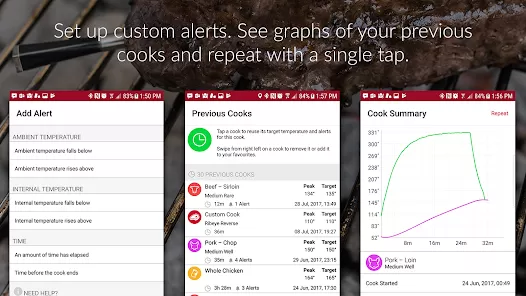





 0
0