Pokemon Unite App is the latest sensation in the world of mobile gaming, offering an exciting new take on the beloved Pokemon franchise. It's a strategic, team-based multiplayer game where players engage in intense 5-on-5 battles, controlling their favorite Pokemon characters.
This unique MOBA (Multiplayer Online Battle Arena) style game is all about skill, strategy, and teamwork, making it a must-try for all Pokemon enthusiasts out there. Catch, train, and unite with your Pokemon in this thrilling digital arena!
Features of Pokemon Unite App
1. Multiplayer Action: Engage in real-time 5v5 team battles with players around the globe. Team up with friends or compete with random Pokemon enthusiasts to test your skills.
2. Variety of Pokemon: Choose from a diverse roster of your favorite Pokemon, each with unique abilities and playstyles, from Pikachu to Bulbasaur, Charizard, and many more.
3. Customization: Make your Pokemon stand out with various cosmetic items and skins. These won't affect gameplay but add an exciting aesthetic element.
4. Progression System: As you play, your Pokemon will level up, learn new moves, and even evolve, making the battles more dynamic and strategic.
5. Strategic Gameplay: The game focuses heavily on teamwork and strategy. The team with the most points at the end wins, so it's not just about defeating the opponents but also coordinating with your team.
6. Free-to-Start: The Pokemon Unite App is free to start with optional in-app purchases for various items and benefits.
7. Cross-Platform Play: Pokemon Unite supports cross-platform play between Nintendo Switch and mobile devices, allowing for a broader pool of competitors.
8. Regular Updates: The app promises regular updates with new Pokemon, balance changes, and special events to keep the game fresh and engaging.
Pros and Cons of Pokemon Unite App
● Accessibility: The game is free to start and is available on multiple platforms, making it accessible to a wide range of players.
● Variety of Pokemon: With an extensive roster of favorite Pokemon to choose from, each with unique abilities, the game offers an array of strategic options.
● Team-Based Gameplay: The emphasis on teamwork and strategy provides a fresh and engaging take on the Pokemon franchise.
● Regular Updates: The promise of new Pokemon and updates keeps the game fresh and exciting.
● In-App Purchases: While the game is free to start, some may find the in-app purchases necessary for progress somewhat off-putting.
● Learning Curve: The strategic elements and the variety of Pokemon abilities might be challenging for new players to grasp initially.
● Internet Connection: As an online multiplayer game, a stable internet connection is required to play, which could be an issue for some.
● Balancing Issues: Like many multiplayer games, balancing issues between Pokemon might occur, which could affect the fairness of the game.
Functions of Pokemon Unite App
1. Team Building: Players can form teams with friends or be matched with other players around the world.
2. Battle Mode: Jump into a real-time battle arena and strategize with your team to defeat opponents and score the most points.
3. Pokemon Selection: Players can select and control their favorite Pokemon characters, each offering unique gameplay and abilities.
4. Training: Pokemon can level up, learn new moves, and even evolve during the course of a battle.
5. Customization: Customize your Pokemon with a variety of skins and items to make them stand out.
6. Progress Tracking: Keep track of your gameplay statistics, achievements, and progression through the game.
7. Shop: The in-app shop allows players to purchase various items, including aesthetic enhancements and performance-boosting items.
8. Cross-Platform Play: Switch between playing on your mobile device or Nintendo Switch, picking up where you left off.
How to Use the Pokemon Unite App
1. Install: Download the Pokemon Unite App from the Google Play or App Store and install it on your device.
2. Account: Open the app and create an account if you're a new player or log in to your existing account.
3. Select: Go to the main menu and select your desired Pokemon from the list of available characters.
4. Team Up: Form a team by inviting friends or join a team of random players from around the globe.
5. Start a Battle: Enter the battle arena with your team. Your goal is to defeat the opposing team's Pokemon while scoring the most points.
6. Customize: Visit the in-app shop to customize your Pokemon with unique skins and items.
7. Level Up: Train and level up your Pokemon by participating in battles. Your Pokemon can learn new moves and even evolve as they level up.
8. Progress: Keep an eye on your gameplay statistics and achievements to monitor your progression.
9. Play Regularly: Regular play will help you get better, earn more rewards, and unlock new Pokemon and items. Remember, practice makes perfect!














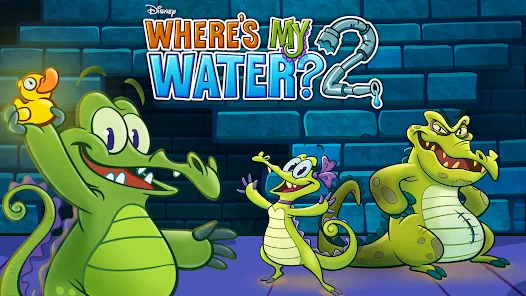







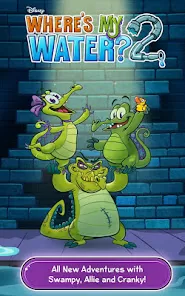



 0
0 



