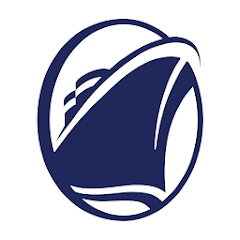The Hilton Honors Book Hotels App is a digital platform designed by the Hilton group to revolutionize your hotel booking experience.
As a member of the Hilton Honors Program, the app allows you to search, book, and manage your hotel reservations directly from your mobile device. From luxury suites to comfortable family rooms, the app provides a seamless way to explore Hilton's portfolio of hotels worldwide.
A user-friendly interface, real-time availability, and exclusive member benefits are at your fingertips, ensuring a hassle-free booking experience.
Features of Hilton Honors Book Hotels App
1. Direct Booking: Easily search and book rooms in any Hilton hotel worldwide directly from the app.
2. Real-Time Availability: Instantly view the availability of rooms, eliminating the guesswork.
3. Digital Key: Forgo the traditional check-in process and use your phone as your room key at selected hotels.
4. Customization: Personalize your room preferences, from the type of pillow to your preferred room temperature.
5. Mobile Check-in and Check-out: Skip the lines and handle all check-in and check-out procedures on your device.
6. Exclusive Offers: Receive exclusive Hilton Honors member offers and promotions.
7. Easy Management: Manage all your reservations, track your Honors points, and make changes to your bookings with just a few taps.
8. Local Guide: Get tips on local attractions, dining, and experiences near your booked hotel.
9. Loyalty Program Tracking: Easily track and redeem your Hilton Honors reward points.
10. Accessible: The app is accessible to people with disabilities, making it convenient for all users.
Pros & Cons of Hilton Honors Book Hotels App
The Hilton Honors Book Hotels App does come with its fair share of pros and cons.
- Direct booking: Save time and effort by booking directly through the app.
- Digital Key: Skip the front desk and access your room directly using your phone.
- Customization: Make your stay more comfortable by customizing room preferences.
- Mobile Check-in and Check-out: Streamline your hotel experience by handling all procedures on your device.
- Exclusive Offers: Enjoy Hilton Honors member offers and promotions.
- Easy Management: Handle reservations, track Honors points, and make changes to bookings with ease.
- Accessibility: A user-friendly app for all users, including those with disabilities.
- Dependence on internet connectivity: The app requires internet connection to work effectively.
- Limited to Hilton Hotels: The app is restricted to bookings at Hilton hotels only.
- Digital Key limitation: The Digital Key feature is not available at all Hilton hotels.
- Occasional glitches: Like any digital platform, the app may have occasional technical glitches.
- May miss out on third-party discounts: Booking through third-party websites might offer additional discounts not available in the app.
Functions of Hilton Honors Book Hotels App
1. Search: Use the app to discover Hilton hotels worldwide, exploring different room options and facilities.
2. Book: Reserve your chosen room with just a few clicks, ensuring your stay at any Hilton hotel is confirmed.
3. Check-in and Check-out: Simplify your travel process by checking in and out through the app, avoiding any front desk queues.
4. Digital Key: Open your hotel room door using your phone, offering a contactless experience at selected hotels.
5. Customize: Select your room preferences, from pillows to temperature settings, for a more personalized stay.
6. Manage: Keep track of all your reservations, monitor your Hilton Honors points and change any bookings with ease.
7. Access Offers: Stay updated with the latest member offers and promotions for a rewarding stay.
8. Local Guide: Discover local attractions and experiences near your hotel, enhancing your travel journey.
9. Loyalty Program: Manage your Hilton Honors reward points and redeem them when you choose.
10. Accessibility: Suitable for all users, the app includes accessibility features for those with disabilities.
How to Use Hilton Honors Book Hotels App
1. Download and Install: First, download the Hilton Honors Book Hotels App from your device's app store and install it.
2. Sign Up or Login: If you're a new user, sign up by entering your details. If you're already a member of the Hilton Honors Program, simply log in.
3. Home Page: Once you're logged in, you'll see a user-friendly home page. Here you can view your account details and navigate the app.
4. Search and Book: Use the 'Search' function to find your ideal Hilton hotel. Once you've chosen, book your preferred room directly.
5. Customization: Use the 'Preferences' section to customize your room settings, ensuring a personalized stay.
6. Digital Key: At selected hotels, you can use your phone as a digital key to access your room.
7. Mobile Check-in and Check-out: Handle these procedures through the app to avoid front desk queues.
8. Manage Reservations: View, track, and change your reservations in the 'Manage Reservations' section.
9. Offers: Check the 'Offers' section for exclusive member promotions.
10. Explore: Use the 'Local Guide' feature to discover attractions near your hotel.
11. Loyalty Program: Manage and redeem your Hilton Honors points in the 'Rewards' section.




 0
0