The Holland America Line Navigator App is an essential tool for anyone planning a cruise with Holland America Line. This innovative app is designed to enhance your cruise experience by providing a range of features and functions. With the Holland America Line Navigator App, you can easily plan your daily activities, stay connected with loved ones back home, and even explore the ship with interactive maps. It's like having a personal assistant right at your fingertips. Whether you're a first-time cruiser or a seasoned traveler, the Holland America Line Navigator App is a must-have for making the most out of your cruise.
Features of Holland America Line Navigator App
- Detailed schedule of ship activities: The Holland America Line Navigator App provides a comprehensive schedule of events happening on the ship, allowing you to easily plan your day and never miss out on any exciting activities.
- Interactive maps: With the app's interactive maps feature, navigating the ship becomes a breeze. You can explore different areas of the ship and find important locations such as restaurants, bars, and entertainment venues.
- Messaging feature: Stay connected with your loved ones. Share your travel experiences, update them on your whereabouts, and even coordinate meet-ups onboard the ship.
- Restaurant reservation system: The app offers a convenient restaurant reservation system, allowing you to book your dining preferences in advance.
- Chat function: Connect with fellow passengers and make new friends using the app's chat function. You can join group chats based on shared interests or simply strike up a conversation with someone you meet during your cruise.
Pros and Cons of Holland America Line Navigator App
- Detailed schedule of ship activities allows for easy planning and organization
- Interactive maps make navigating the ship effortless
- Messaging feature keeps you connected with loved ones back home
- Restaurant reservation system ensures a seamless dining experience
- Chat function allows for socializing and making new friends onboard
-Requires a smartphone or tablet to use
- Relies on an internet connection, which may be limited or slow at sea
- Some features may require additional fees or purchases
- Not all passengers may be comfortable using technology or apps
Functions of Holland America Line Navigator App
- Daily activity planning: The Holland America Line Navigator App allows you to plan your daily activities with ease. From shows and performances to fitness classes and excursions, you can browse through the schedule and select the events you want to attend.
- Onboard communication: Stay connected with fellow passengers using the app's communication features. Whether you want to chat with friends you've made onboard or join group conversations based on shared interests, the app makes it easy to socialize and make new connections.
- Personalized recommendations: The app offers personalized recommendations based on your preferences. It takes into account your past activities and preferences to suggest events, shows, and dining options that are tailored to your tastes.
- Real-time updates: Get real-time updates on changes in the schedule, venue locations, and important announcements. The app keeps you informed and ensures you don't miss out on any important information during your cruise.
- Account management: The app allows you to manage your onboard account, view your expenses, and even make payments. You can easily keep track of your spending and ensure you stay within your budget.
How to Use the Holland America Line Navigator App
1. Download the app: Start by downloading the Holland America Line Navigator App on your smartphone or tablet. Simply search for it in your device's app store and follow the prompts to install it.
2. Create an account: Once you have the app installed, open it and create an account. This will allow you to access all of the app's features and personalize your experience.
3. Explore the features: Take some time to familiarize yourself with the different features of the app. Navigate through the menus and tabs to see what's available, such as the schedule of ship activities, interactive maps, messaging feature, restaurant reservation system, and chat function.
4. Plan your activities: Use the app's detailed schedule of ship activities to plan out your days onboard. Browse through the different events and shows, and select the ones you're interested in attending. The app will help you stay organized and make the most of your time onboard.
5. Stay connected: Utilize the messaging feature to stay connected with loved ones back home. Share your travel experiences, update them on your whereabouts, and coordinate meet-ups onboard the ship. It's a convenient way to keep in touch and share your cruise adventures.
6. Reserve your dining preferences: Take advantage of the app's restaurant reservation system to book your dining preferences in advance. This will help you avoid long wait times and ensure you secure a spot at your favorite dining venues. Enjoy a seamless dining experience with the app's convenient reservation system.
7. Connect with fellow passengers: Use the chat function to connect with fellow passengers and make new friends onboard. Join group chats based on shared interests or strike up a conversation with someone you meet during your cruise. The app makes socializing and making new connections easy and fun.
8. Stay informed: The app provides real-time updates on changes in the schedule, venue locations, and important announcements. Stay informed and make sure you don't miss out on any important information during your cruise.
By following these simple steps, you'll be able to make the most out of the Holland America Line Navigator App and enhance your cruise experience.

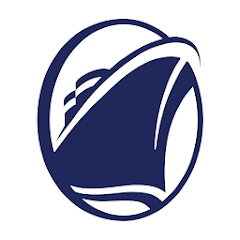
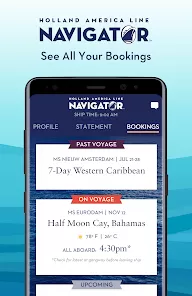

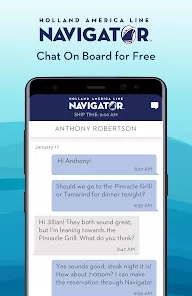
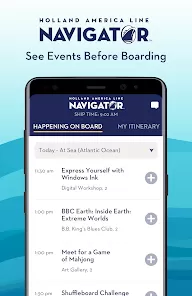
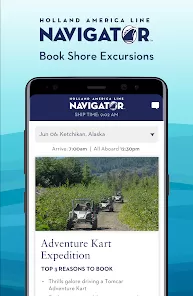
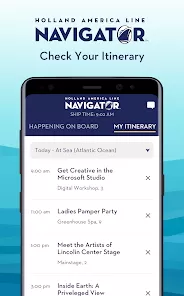
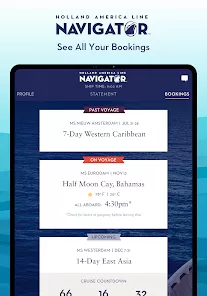
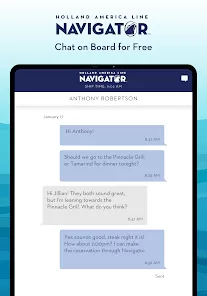

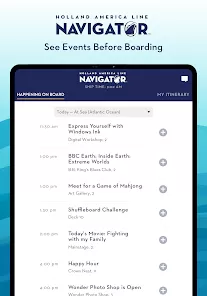
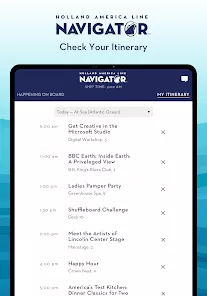
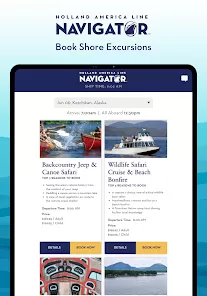
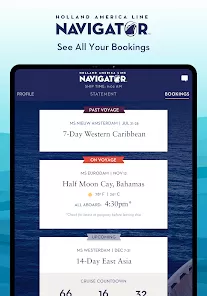
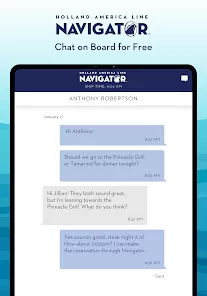

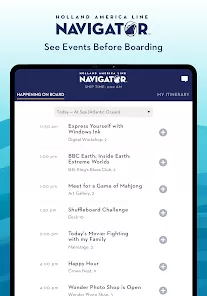
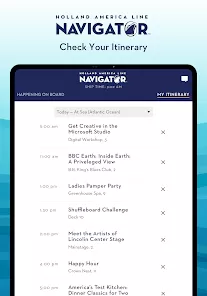
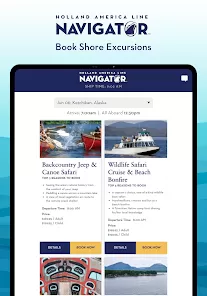


 0
0 


