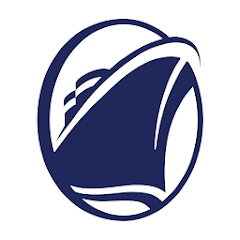The mobile application offered by United Airlines, known as the United Airlines App, presents a variety of convenient features for those traveling by air. It enables users to easily access details regarding their flights, such as departure and arrival times, gate numbers, and seat assignments. In addition, the app provides the option for mobile check-in and digital boarding passes, eliminating the need for physical tickets.
Users can receive real-time updates on their flight status and any gate changes, allowing them to stay well-informed and reduce unnecessary stress. Furthermore, the United Airlines App allows users to make flight reservations, manage their MileagePlus account, and keep track of their baggage. Overall, it serves as a comprehensive tool that streamlines the travel process by offering essential information and functions at users' fingertips.
The United Airlines App provides various features to improve your travel experience significantly.Some important highlights include:
- View flight details such as departure and arrival times, gate numbers, and seat assignments
- Check-in via mobile and receive digital boarding passes for a smooth process
- Receive real-time notifications on flight status and gate modifications to stay updated
- Book flights conveniently through the app
- Manage your MileagePlus account by tracking rewards and overseeing your account
Use the baggage tracking feature to monitor your luggage whereabouts When it comes to utilizing the United Airlines App, there are certainly advantages and disadvantages to take into consideration. Let's examine both sides:
- Accessing flight information, check-in, and boarding passes all in one place is convenient.
- Real-time updates on flight status and gate changes keep you informed and help you plan accordingly.
- Booking and managing flights is easy, making the entire process smooth and efficient.
- You can track your baggage, giving you peace of mind about the location of your belongings.
- Some users might find the app's interface a bit confusing or overwhelming initially.
- There are sporadic reports of glitches or technical issues with the app, although they are relatively uncommon.
Not all features may be accessible or compatible with older devices or operating systems. The United Airlines App offers numerous features that can make your travel experience easier. Here are some of the functions provided by the app:
- Access to flight details such as departure and arrival times, gate numbers, and seat assignments
- Mobile check-in and digital boarding passes for a smooth check-in process
- Receive real-time updates on flight status and gate changes
- Book flights directly from the app
- Manage your MileagePlus account to track rewards and manage your account seamlessly
Track your baggage to always know the whereabouts of your belongings. To enhance your air travel experience and make it more seamless, it is essential to familiarize yourself with the United Airlines App. Here is a straightforward guide to help you get started:
- Start by downloading the United Airlines App from your device's app store.
- Once the app is installed, open it and either create a new account or log in using your existing United Airlines account details.
- Upon logging in, you will be able to access various features. Begin by exploring the home screen, which will show your upcoming flights and any relevant notifications.
- To view your flight details, simply tap on the "My Trips" tab. Here, you will find information regarding departure and arrival times, gate numbers, and seat assignments.
- When it is time for check-in, utilize the "Check-in" tab to complete the process. Additionally, you can input any required travel documents, such as passport information or TSA PreCheck, directly within the app.
- Once you have successfully checked in, your digital boarding pass will be accessible through the "Boarding Pass" tab. Just tap on it to display the barcode for your boarding pass.
- Throughout your journey, the app will provide real-time updates on flight status and any changes in gate assignments. Keep an eye on the "Flight Status" tab for the latest information.
- To book a flight, simply click on the "Book" tab and follow the instructions to search for flights and secure a reservation.
- Managing your MileagePlus account is made easy with the United Airlines App. Under the "MileagePlus" tab, you can monitor your rewards, check your account balance, and make any necessary adjustments.
- Lastly, if you have concerns about your luggage, the app includes a "Track My Bag" feature. Enter your bag tag number, and the app will provide real-time updates on the whereabouts of your bag.




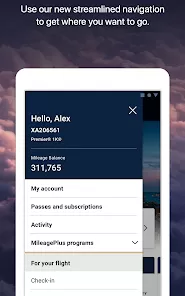

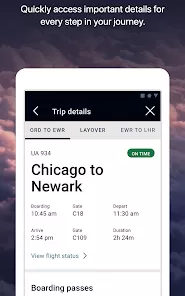


 0
0