The Arvest Go Mobile Banking App is an effective tool that enables users to handle their finances conveniently through their smartphones. It offers a smooth and easy-to-use interface that allows users to navigate different features effortlessly. Users can check their account balances, review transaction history, transfer funds, and create alerts for account activity using the app. Moreover, the app includes strong security features to safeguard personal and financial data. Overall, the Arvest Go Mobile Banking App is created to make banking easier and more efficient, empowering users to have better control over their financial well-being. - Arvest Go Mobile Banking App offers a feature for monitoring your budget and effectively managing your expenses.
- Bill payment is made easy with Arvest Go, allowing you to pay bills directly from the app, whether it's for utilities, credit cards, or rent, with the ability to schedule and make payments with just a few taps on your phone.
- You can now deposit checks conveniently on your mobile device without the need to visit the bank.
- The app enables money transfers between your accounts or to friends and family.
- Stay updated on your financial activities with real-time notifications from Arvest Go.
- The security of your personal and financial information is a top priority for the Arvest Go Mobile Banking App. - The interface is convenient and user-friendly.
- The budget tracking feature assists in effectively managing expenses.
- The easy bill pay option helps in eliminating late fees and paper bills.
- Mobile check deposit saves time and trips to the bank.
- Secure money transfer feature is available for sending funds to accounts or loved ones.
- Real-time account alerts keep users informed about financial activities.
- Strong security measures are in place to protect personal and financial information.
- Some users might prefer a more traditional banking experience.
- There is a risk of reliance on technology if there are technical issues.
- Limited physical interaction with bank staff for complex banking needs.
- A compatible smartphone and internet access are required. The Arvest Go Mobile Banking App provides a variety of features to simplify the management of your finances. Below are some key functions that you can utilize:
- Account management: Easily check your account balances and transaction history to keep track of your financial status.
- Funds transfer: Move funds between your accounts or send money to loved ones with just a few taps on your mobile device.
- Bill payment: Forget about late fees and paper bills as Arvest Go lets you schedule and make payments for various expenses such as utilities, credit cards, and rent.
- Mobile check deposit: Easily deposit checks by capturing a picture of them, eliminating the need to visit a physical bank location.
- Alerts and notifications: Receive real-time updates on your account activity, including notifications for low balances and large transactions.
- Budgeting tools: Monitor your budget, establish spending limits, and categorize transactions to effectively manage your expenses. 1. To begin, download the Arvest Go Mobile Banking App from your device's app store. It can be found on both iOS and Android platforms.
2. Once the app is downloaded, open it and follow the instructions to create an account. You will need to input your personal details and establish login information.
3. After creating an account, you will be given the option to connect your current Arvest accounts or add new ones. This will allow you to view your account balances and transaction history.
4. Take some time to explore the layout of the app. Navigate through the various tabs and menus to understand where to locate the desired features.
5. Utilize the app to monitor your account balances, track transactions, and keep an eye on your financial status.
6. Easily transfer funds between linked accounts or send money to friends and family using the app.
7. Simplify bill payments by scheduling and making payments for utilities, credit cards, rent, and more through Arvest Go.
8. Save time by using the app's mobile check deposit feature to deposit checks. Simply take a photo of the check, enter the amount, and deposit it directly.
9. Stay informed about your finances with real-time alerts. Set up notifications for low balances, large transactions, deposits, and more.
10. Make use of the budgeting tools provided by the app to monitor expenses, establish spending limits, and categorize transactions.




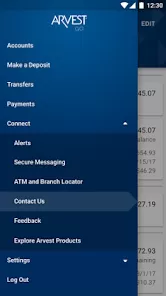




 0
0 



