The Bankwest App is a highly convenient mobile banking application developed by Bankwest, a full-service bank based in Australia. This innovative app is designed to bring the entire bank right into your pocket, allowing you to manage your accounts, transfer funds, pay bills, and even apply for products right from your smartphone or tablet. With its user-friendly interface, the Bankwest App provides an engaging, hassle-free banking experience. It incorporates robust security features to ensure your transactions and personal information are protected. In essence, the Bankwest App offers a blend of convenience and security, aimed at simplifying your banking chores and making your financial life a whole lot easier.
The Bankwest App is equipped with an array of powerful features designed to simplify your banking experience:
- Mobile Banking: Manage your accounts, check balances, transfer funds, and pay bills right from the app. No need to visit a branch or log in to your computer.
- Apply for Products: With the Bankwest App, you can apply for loans, credit cards, or other banking products with just a few taps.
- Security: The app integrates advanced security features like two-factor authentication and biometric login to protect your information and transactions.
- Budgeting Tools: The Bankwest App includes budgeting tools to help you keep track of your spending and save towards your financial goals.
- Customization: Customize your dashboard to show the accounts and features you use most often.
-Travel Notifications: Inform Bankwest of your travel plans directly from the app to avoid any unexpected card blockages.
- Contactless Payments: The app supports PayWave for contactless payments, making it quicker and easier to pay for your purchases.
These features of the Bankwest App put comprehensive banking services at your fingertips, making it a powerful tool for managing your financial life.
Exploring the pros and cons of the Bankwest App, we find:
- Accessibility: The app brings the bank to your pocket, allowing you to access and manage your accounts anytime, anywhere.
- Comprehensive Features: From mobile banking to applying for products, budgeting tools to customizing your dashboard, the app provides a wide array of services.
- Security: With biometric login and two-factor authentication, your transactions and data are secure.
- Convenience: Features such as contactless payments, travel notifications, and mobile banking contribute to a seamless banking experience.
- Internet Dependent: Without a stable internet connection, the app's functionality may be limited.
- Potential Learning Curve: First-time users may need time to familiarize themselves with the app's various features and functions.
- Compatibility: Not all smartphone models may support all app features, especially older devices.
- Updates: Frequent updates might be required for maintaining optimal performance, which could be inconvenient for some users.
- Account Management: The Bankwest App allows you to efficiently manage your accounts, track your balances, and view transaction history with ease.
- Fund Transfer: With this app, transferring funds between your Bankwest accounts or to other bank accounts is seamless.
- Bill Payments: Paying bills is effortless with the Bankwest App. You can set up one-time payments or schedule recurring payments.
- Applying for Products: You can apply for new banking products such as loans and credit cards directly through the app.
- Budgeting: The app features inbuilt budgeting tools that help you manage your finances effectively.
- Travel Notifications: You can set up travel notifications to ensure your cards continue to work when you're traveling.
- Contactless Payments: The Bankwest App supports contactless payments through PayWave, making your transactions quick and hassle-free.
- Personalization: You can personalize your app dashboard according to your preference for a more tailored banking experience.
Using the Bankwest App is straightforward. Here are simple steps to guide you:
- Download and Install: You can download the Bankwest App from Google Play Store or Apple App Store and install it on your smartphone or tablet.
- Register or Log In: If you're a new user, you'll need to register by entering your personal and banking information. Existing users can simply log in using their credentials.
- Navigate: Once logged in, you'll see your customizable dashboard. From here, you can access various features such as checking balances, transferring funds, and applying for products.
- Conduct Transactions: To conduct transactions, simply select the relevant option, fill in the necessary information and confirm. Whether you're paying bills or transferring funds, each step is user-friendly and intuitive.
- Set Budgets: Utilize the inbuilt budgeting tools to manage your finances. Set spending limits, track expenses, and save towards your goals.
- Travel Notifications: If you're traveling, remember to set up travel notifications to prevent unexpected card blockages.
- Personalize: Lastly, customize your dashboard to suit your preference for a tailored banking experience.
Remember, for any assistance, Bankwest's customer service is just a few taps away!




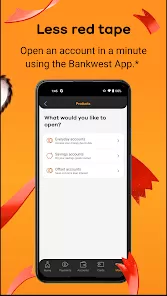


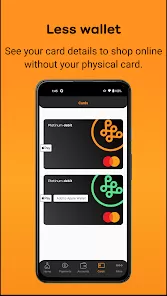
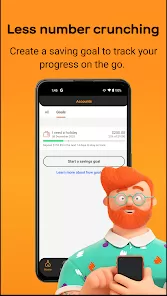



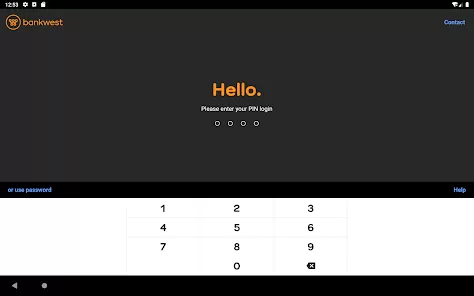
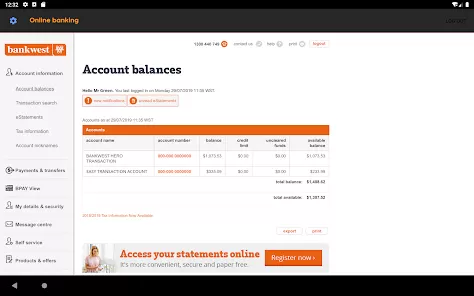


 0
0 



