The Bird App is an innovative mobile application developed by Bird Rides Inc. It facilitates quick and convenient access to Bird's electric scooters, a popular form of shared micro-mobility in urban areas. Designed to help you navigate your city in a fun and eco- friendly way, the app lets you locate, unlock, and pay for Bird scooters directly from your smartphone. Whether you're commuting, running errands, or exploring, the Bird App brings an alternative, convenient and low-carbon transport option right at your fingertips.
Features of Bird App
1. Scooter Locator: The app shows you the location of available Bird scooters in your vicinity.
2. Unlock Feature: Simply scan the QR code on the scooter to unlock it and start your ride.
3. Digital Payment: The app offers a secure, cashless payment system. Add your payment details, and the fare is automatically deducted after each ride.
4. Ride History: The app keeps track of all your past rides, including the distance, time, and cost.
5. Safety Tutorial: For first-time riders, the app offers a safety tutorial with tips and rules for a safe ride.
6. Pinned Locations: You can pin your favorite locations on the app, allowing for easier navigation.
7. Reserve Feature: If you spot a scooter and want to ensure it's there when you need it, you can reserve it using the app.
8. Ride Pause: This function lets you pause your ride if you need to make a quick stop without ending the rental.
9. Battery Status: The app displays the battery level of each scooter, so you'll know how far you can go before needing a recharge.
10. Eco-Friendly Tracker: The app tracks the carbon emissions you've saved by choosing a Bird scooter over a car.
Pros and Cons of Bird App
- Convenience: Easy access to available scooters, which can be located, unlocked, and paid for directly within the app.
- Cashless Transactions: The secure, digital payment system eliminates the need for cash.
- Pause and Reserve: The ability to reserve scooters and pause rides adds flexibility.
- Eco-Friendly: Riding a Bird scooter is a greener alternative to car travel, and the app tracks your carbon savings.
- Safety Resources: The app provides safety tips and guidelines for new riders.
- Limited Availability: Scooters may not be readily available in all areas or at all times.
- Battery Life: Although the app displays battery levels, riders might face inconvenience if a scooter's battery depletes during a ride.
- Weather Restrictions: The scooters may not be safe or comfortable to ride in inclement weather.
- Learning Curve: First-time scooter riders might need some time to get used to handling the scooters.
- Pricing: Cost per ride can add up, especially for frequent users or long trips.
Functions of the Bird App
- Locating Scooters: It shows you the exact location of available Bird scooters in your area, saving you the time and effort of searching.
- Unlocking and Renting: The app lets you scan the QR code on the scooter to unlock it, enabling a seamless rental process.
- Handling Payment: It provides a secure, cashless system for fare payments, removing the hassle of carrying and handling cash.
- Tracking Ride History: It maintains a record of all your past rides, making it easy to keep track of your usage and expenditure.
- Providing Safety Guidelines: For first-timers, the app offers a safety tutorial ensuring a safe and secure ride.
- Pinning Locations: You can save your frequently visited spots on the app, facilitating easy navigation.
- Reserving Scooters: Spot a scooter you want to ride later? The app allows you to reserve it.
- Pausing Rides: Need to make a quick stop mid-ride? The app lets you pause your ride without ending the rental.
- Displaying Battery Status: It shows the battery level of each scooter, letting you plan your ride accordingly.
- Tracking Carbon Savings: By choosing a scooter over a car, you reduce carbon emissions, and the app keeps track of your savings.
How to Use Bird App
1. After downloading the Bird App, open it on your smartphone.
2. Allow the app to access your location to view nearby available scooters.
3. Scan the scooter's QR code, usually found on the handlebar or the top of the scooter, to unlock it.
4. Begin your ride by pushing off with one foot while keeping the other on the scooter. Use the throttle to increase speed.
5. To pause your ride, tap the ‘Pause Ride’ button on the app. Remember, this won't end your rental.
6. Once you've arrived at your destination, park the scooter in a responsible manner, not blocking pedestrian paths or entrances.
7. Finally, end your ride in the app. Your fare will automatically be deducted from your saved payment method.
8. For safety, use the app’s tutorial and follow local traffic rules. Always wear a helmet.
9. You can track your ride history and carbon savings in the app.
Remember, scooter availability and functionality may vary based on location and usage. Always be cautious and courteous while riding.







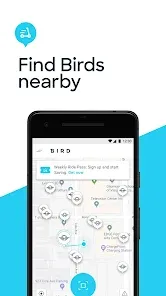



 0
0 



