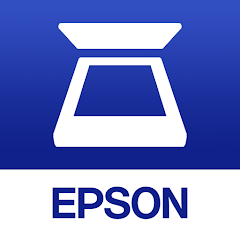The Cox Panoramic Wifi App is a powerful tool developed by Cox Communications for its users. This interactive application is designed to enhance your home wifi experience by giving you complete control over your network. It allows you to personalize, manage, and troubleshoot your wifi directly from your mobile device. From monitoring your internet usage to setting parental controls, the app puts the power of your wifi into your hands.
Features of the Cox Panoramic Wifi App
1. Comprehensive Network Management: The Cox Panoramic Wifi App lets you control all aspects of your home network. You can set up your wifi, name your network, create a password, and even decide on which devices get access to your network.
2. Real-Time Network Monitoring: The app enables you to keep an eye on your network’s performance. It displays which devices are connected, how much data they're using, and how strong your signal is.
3. Parental Controls: With this feature, you can ensure a safe online environment for your children. It allows you to restrict access to certain websites, set time limits for internet usage, and monitor online activity.
4. Advanced Troubleshooting Tools: The app provides easy-to-use tools for you to identify and fix common network issues. You can run speed tests, reboot your modem, or even chat with support.
5. Guest Access: Hosting guests is made simpler with the Cox Panoramic Wifi App. You can create a separate network for guests, allowing them to connect to the internet without compromising your personal network security.
These features work together to ensure a seamless and optimized wifi experience.
Pros and Cons of Cox Panoramic Wifi App
● User-friendly Interface: The app is designed with simplicity in mind, allowing even the less tech-savvy users to easily navigate through the app and manage their wifi settings.
● Advanced Features: The app offers a wide range of features like real-time network monitoring, parental controls, advanced troubleshooting, and guest access, that enhance your wifi experience.
● Accessible Support: The app also has an integrated chat support, making it convenient to seek help or report issues.
● Limited to Cox Customers: The primary limitation of the Cox Panoramic Wifi App is that it is only available to Cox Communications customers.
● Occasional Bugs: Like any app, the Cox Panoramic Wifi App can occasionally experience bugs or glitches, which might affect its performance or usability.
● Requires Panoramic Wifi Gateway: For you to enjoy all the features of the app, you need to have a Cox Panoramic Wifi Gateway installed in your home, which might be an additional expense for some.
Functions of Cox Panoramic Wifi App
The Cox Panoramic Wifi App boasts several key functions that improve your wifi experience:
1. Personalization: You can always customize your wifi settings to suit your needs. Assign device names, create individual user profiles, and tailor wifi access for each device.
2. Security Control: You can protect your network by enabling security features such as changing your wifi name and password and monitoring devices connected to your network.
3. Wifi Performance Optimization: The app offers network health checks and device speed tests, providing insights into your wifi performance.
4. Problem-Solving: Identify and resolve common network issues with the app's diagnostic tools. You can reboot your modem and gateway directly from the app.
5. Notifications: Stay informed about important updates, outages, and security alerts with the app's notification function.
6. Communication: Use the app's integrated chat feature to connect with Cox support for quick troubleshooting.
Remember, these functions put you in command of your home network to ensure a more secure, efficient, and personalized wifi experience.
How to Use Cox Panoramic Wifi App
1. Download the App: Get the Cox Panoramic Wifi App from your device's app store and install it.
2. Login: Use your Cox username and password to log into the app. If you don't have an account yet, follow the prompts to create one.
3. Navigate the Dashboard: Upon login, you'll be welcomed by a user-friendly dashboard that shows an overview of your network. Explore the different tabs to get familiar with the layout.
4. Personalize: Go to 'Settings' to personalize your wifi name, password, and other network preferences.
5. Monitor Your Network: Tap on 'Devices' so you can see which ones are connected to your network and how much data they're using.
6. Set Parental Controls: Go to 'Users & Controls' to set up restrictions for your kids.
7. Use Troubleshooting Tools: If you encounter issues, navigate to 'Help' for troubleshooting options.
8. Contact Support: If the issue persists, use the integrated chat feature to contact support.
9. Set Up Guest Network: Under 'Network', you can create a separate guest network.
Remember, mastering the Cox Panoramic Wifi App takes time, so don't hesitate to explore and experiment with the various features and functions.




 517
517