The Epson DocumentScan App is a powerful tool that allows users to easily digitize and organize their documents. It is designed for convenience, offering a simple and intuitive interface that makes scanning a breeze.
With this app, you can scan, save, and share your documents with just a few taps on your mobile device. It supports various file formats and allows for easy editing and cropping of scanned documents. Say goodbye to messy stacks of paper and hello to the efficiency and convenience of the Epson DocumentScan App.
Features of Epson DocumentScan App
● Easy Document Organization: The app allows you to quickly categorize and tag your scanned documents, making it easy to find what you need when you need it.
● Automatic Document Detection: The app intelligently detects the edges of your documents, ensuring that you get accurate scans every time.
● Seamless Integration: You can easily connect your Epson scanner to the app and effortlessly transfer your scanned files to your preferred cloud storage services.
● Enhanced Image Quality: The app offers advanced image processing capabilities, including color enhancement and background removal, ensuring that your scans look professional and clear.
● Optical Character Recognition (OCR): With OCR functionality, you can convert your scanned documents into editable text, allowing you to easily search and edit the content.
Pros and Cons of Epson DocumentScan App
● User-friendly interface: The app's interface is designed to be intuitive and user-friendly, making it easy for anyone to use, even if you're not tech-savvy.
● Efficient document organization: With the app's categorization and tagging features, you can easily keep track of your scanned documents and find what you need in no time.
● Accurate scans every time: The automatic document detection feature ensures that your scans are accurate and aligned, saving you the hassle of having to manually adjust them.
● Advanced image processing: The app offers various image processing capabilities, such as color enhancement and background removal, ensuring that your scans look professional and clear.
● Limited compatibility: The Epson DocumentScan App is only compatible with Epson scanners, so if you don't have one, you won't be able to use the app.
● Limited editing options: While the app offers basic editing features like cropping, it lacks more advanced editing options that other scanning apps may have.
Functions of Epson DocumentScan App
● Easy Scanning: The app allows you to easily scan documents using your mobile device's camera. Simply position the document, tap the scan button, and the app will capture a high-quality scan.
● Automatic Image Enhancement: The app includes automatic image enhancement features that can improve the quality of your scanned documents. This includes adjusting brightness and contrast, removing shadows, and enhancing colors.
● Multi-Page Scanning: With the multi-page scanning function, you can easily scan multiple pages and save them as a single document. This is perfect for scanning lengthy contracts or reports.
● PDF Creation: The app allows you to save your scanned documents as PDF files. This makes it easy to share and view your documents across different devices and platforms.
● Cloud Integration: You can easily integrate the app with popular cloud storage services like Google Drive and Dropbox. This allows you to automatically backup and access your scanned documents from anywhere.
● Quick Sharing: Once you have scanned your documents, you can easily share them with others via email or messaging apps. The app provides options to send the document as a PDF or image file.
How to Use the Epson DocumentScan App
1. Launch the App: Open the Epson DocumentScan App on your mobile device.
2. Connect to your Epson Scanner: Ensure that your Epson scanner is connected to the same network as your mobile device. Tap on the "Scan" button in the app to detect and connect to your scanner.
3. Position the Document: Place the document you want to scan on the scanner bed. Make sure it is properly aligned and that there are no wrinkles or folds.
4. Capture the Scan: Tap the capture button in the app to take a picture of the document. The app will automatically detect the edges of the document and capture a high-quality scan.
5. Adjust Settings: If needed, you can adjust various settings such as color mode, resolution, and file format before saving the scan.
6. Save and Share: Once you are satisfied with the scan, tap the "Save" button to save the scan to your device or cloud storage. You can also choose to share the scan via email or messaging apps.

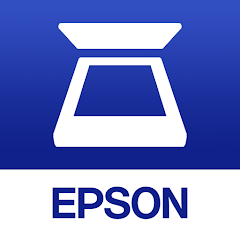

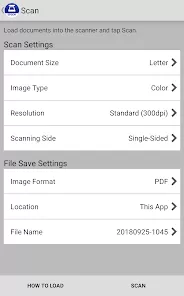

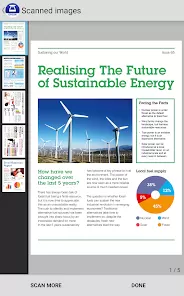




 0
0 



