The Credit One Bank Mobile App was created to simplify and streamline the banking experience, providing users with the flexibility to manage their Credit One Bank credit card account anytime and anywhere. It offers real-time access to account information without the need to use a web browser, allowing users to view their balance, make payments, track transactions, and receive alerts for important updates. Featuring a modern and easy-to-use interface, the Credit One Bank Mobile App is a powerful tool for managing finances on the go with just a few taps. It is essential for Credit One Bank credit cardholders who prioritize convenience and efficiency in their banking activities. The Credit One Bank Mobile App includes several useful features to enhance your banking experience:
- Receive instant notifications to stay informed about account activities.
- Easily manage your account by checking balances, paying bills, and monitoring transactions from your phone.
- Keep track of your credit score and understand what impacts it.
- Benefit from fraud protection with security features to safeguard your account.
- Customize push notifications to receive alerts for payments, unusual activity, and more.
- Access free online monthly statements to reduce paper clutter.
- Lock your card through the app if it is lost to prevent unauthorized use. Let's explore the advantages and disadvantages of using the Credit One Bank Mobile App:
- Convenient management of accounts: The app allows users to easily and quickly handle their accounts from any location and at any time.
- Immediate notifications: Users receive instant alerts about any account activity to help them stay informed about their finances.
- Monitoring credit score: This feature helps users track and comprehend their credit health.
- Improved security measures: The app's security features safeguard users against potential fraudulent activities.
- Exclusive to Credit One Bank customers: The app is only available to Credit One Bank credit card holders, limiting its usage to a specific group of individuals.
- Potentially complex interface: Some users have found the app's interface to be confusing, which may be challenging for those who are not very tech-savvy.
- Absence of in-app customer support: Users have observed that the app lacks a customer support feature within the application, making issue resolution less convenient. The Credit One Bank Mobile App is created to offer various functions to make managing your finances easier:
- Receive real-time updates about your account activity to stay informed.
- Check your credit card balance instantly without the need for logging in on a web browser.
- Pay your credit card bills directly from your mobile device.
- Monitor all your transactions to ensure accurate account records.
- Keep a close watch on your credit score and get insights on factors affecting it.
- Safety features are integrated into the app to prevent potential fraudulent activities.
- Customize your alerts for payments due, unusual account activities, and more.
- Access your monthly statements online to reduce paper clutter.
- Lock your card instantly from the app in case it goes missing to prevent unauthorized use. The Credit One Bank Mobile App can be easily accessed by following these steps:
- To start, search for "Credit One Bank Mobile App" in your device's app store and download and install the app.
- Next, log in using your Credit One Bank account details. If you haven't signed up yet, follow the prompts within the app to create an account.
- Take a look at the user-friendly interface, which includes tabs for checking your balance, viewing transactions, making bill payments, and more.
- You can manage your account by tapping on the relevant options, such as checking your balance, paying bills, or reviewing your transaction history.
- Keep an eye on your credit health and factors that may impact it by monitoring the credit score section of the app.
- Ensure security by using the app's features, including the 'Card Lock' function to prevent unauthorized use in case your card is lost.
- Customize your notifications for real-time updates on payments due, unusual activities, and more.
- Access digital copies of your monthly statements by visiting the 'Statements' tab.
Enjoy the convenience of managing your finances easily and conveniently right from your device!




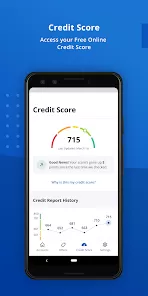




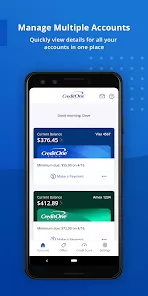



 0
0 



