What Is Frost Bank App
? The Frost Bank App is a digital banking solution provided by Frost Bank, a Texas-based financial institution. This innovative app is designed to facilitate seamless banking transactions for Frost customers right at their fingertips. Whether it's checking balances, transferring funds, depositing checks, or paying bills, the Frost Bank App aims to make banking more convenient and efficient. Its user-friendly interface and secure platform have made it a popular choice among the bank's clientele.
Features of Frost Bank App
The Frost Bank App is equipped with numerous features aimed at simplifying your banking experience: - Quick Account Access: Instantly view your account balances without logging in with the Snapshot feature. - Mobile Deposit: Skip the bank line and deposit checks anytime, anywhere using your mobile device’s camera. - Bill Pay: Stay on top of your bills by scheduling payments right from the app. - Funds Transfer: Easily move money between your Frost accounts or to accounts at other banks. - Alerts: Get real-time notifications for account activity, allowing you to monitor your finances closely. - Find Branches and ATMs: Use the locator tool to find the nearest Frost ATM or branch. - Contact Support: Reach customer service directly through the app for any banking needs or concerns. - Security: The app is designed with advanced security features including touch ID, face recognition, and secure access codes to protect your information. - Frost Personal Finance: This tool helps you track spending, set budgets, and plan for future expenses. - Card Management: If you've misplaced your card, you can temporarily turn it off from the app, ensuring your account’s safety.
Pros & Cons of Frost Bank App
As with any digital platform, the Frost Bank App has its strengths and drawbacks. - Convenient: Whether it's viewing your balances or transferring funds, the app brings banking services to your pocket. - Secure: With features like face recognition, touch ID, and secure access codes, the app ensures your data is safeguarded. - Alerts: Real-time notifications keep you abreast of your account activity, helping you detect any potential issues swiftly. - All-in-one: The app offers more than just basic banking functions. It has tools for budgeting, tracking expenses, and managing your cards, making it a comprehensive financial tool. - Limited Geographical Reach: As a Texas-based bank, Frost services are not as widespread as some national banks, potentially limiting the use of certain app features for customers outside of Texas. - No Joint Accounts: Currently, the app doesn't allow for the management of joint accounts. - Occasional Glitches: Some users have reported minor technical issues, such as difficulty logging in or slow loading times. However, these issues appear to be exceptions rather than the rule.
Functions of Frost Bank App
The Frost Bank App offers a suite of functions to streamline your financial management: - Snapshot: A quick glance at your account balance, no login needed. - Mobile Check Deposit: Conveniently deposit checks by simply taking a picture with your mobile device. - Bill Payment: Schedule bill payments to ensure you never miss a due date. - Transfer Funds: Move your money easily between Frost accounts or to external banks. - Notifications: Real-time alerts keep you informed about all account activities. - Locator Tool: Find your nearest Frost ATM or branch without hassle. - Customer Support: Connect with customer service directly through the app. - Security Measures: Facial recognition, touch ID, and secure access codes help safeguard your information. - Personal Finance Tool: Keep track of your expenses, set budgets, and plan your financial future. - Card Management: Misplaced your card? Temporarily turn it off for security purposes. Remember, the functionality may vary based on your location, as Frost Bank primarily serves Texas. This app blends everyday banking needs with helpful financial tools, making it an integral part of your financial journey.
How to Use Frost Bank App
Getting started with the Frost Bank App is straightforward: - Download the App: First, download the Frost Bank App from either the Apple App Store or Google Play Store. - Sign In: If you're an existing Frost Bank customer, use your online banking username and password to log in. If you're new, you'll need to create an account. - Set Up Security: Activate the app’s security features such as touch ID or face recognition for easy and secure access. - Navigate the Dashboard: Familiarize yourself with the app’s layout. Key features like Snapshot, Bill Pay, and Mobile Deposit are easily accessible from the main dashboard. - Enable Notifications: Set up alerts to stay updated about your account activity. - Start Banking: Now you're ready to begin! Check your balances, transfer funds, pay bills, or deposit checks right from your mobile device. - Personal Finance Tool: Use this feature to track your spending and set budgets. - Customer Support: If you encounter any issues or have questions, reach out to Frost customer service directly from the app. Remember to always log out after each session to keep your account secure!



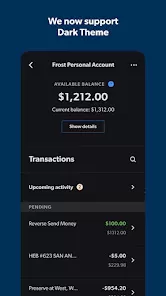


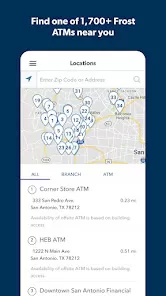

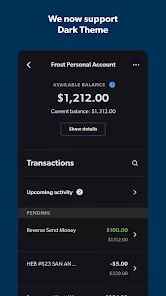
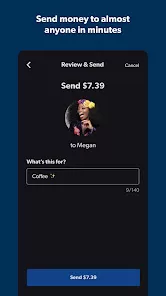
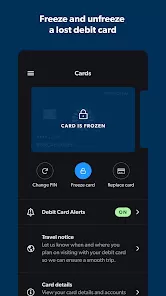
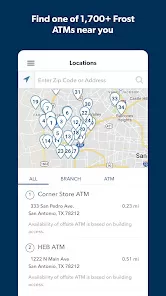
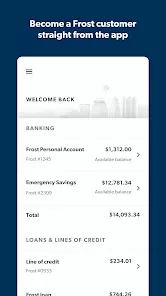
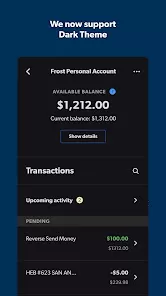


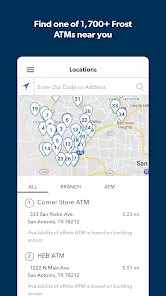


 0
0 



