The Edward Jones app is a comprehensive tool for managing finances that was created to help clients with their investment and financial planning needs easily accessible. Developed by the respected financial services company Edward Jones, the app offers a convenient and user-friendly interface for users to handle their accounts, view investment portfolios, make transactions, and stay informed about the latest financial market trends. Additionally, the app ensures secure access to financial information through robust security features, allowing users to access their information at any time and from anywhere. With a focus on customer satisfaction, the Edward Jones app reflects the company's dedication to providing high-quality and efficient financial services to its clients. Whether you are an experienced investor or new to the world of finance, this app can serve as a valuable tool in your financial journey. The Edward Jones App has a wide range of features that improve user experience and simplify financial management. Some notable features include:
- Account Management: Easily check account balances, deposit checks, and transfer funds between Edward Jones accounts.
- Portfolio Overview: Detailed view of investment portfolios, including asset allocation and performance tracking.
- Transaction Capability: Trade stocks, bonds, and mutual funds directly through the app.
- Market Insights: Stay updated with real-time market data, news, and research reports.
- Goal Tracking: Set, monitor, and adjust financial goals within the app.
- Secure Messaging: Communicate securely with your Edward Jones advisor.
- Biometric Security: Additional security through fingerprint and facial recognition login options.
- Alerts and Notifications: Receive personalized alerts for account activity or market changes.
- Retirement and Education Savings Tools: Use calculators and tools to plan for retirement or education expenses. Similar to any other application, the Edward Jones app has its own pros and cons.
- Easy Accessibility: Users can manage their finances at any time and from any location.
- Extensive Features: The app offers a wide range of services from viewing portfolios to conducting transactions and tracking goals.
- Enhanced Security: It utilizes advanced security measures such as biometric login options to protect user data.
- Customized Notifications: Users can create personalized alerts for account activities or market changes.
- User-Friendly Design: The app has an intuitive and user-friendly interface that is easy to navigate, even for beginners.
- Limited Integration with External Platforms: The app is restricted to transactions and account management for Edward Jones accounts only.
- Dependence on Reliable Internet Connection: The app may not function properly without a stable internet connection.
- Customer Support Concerns: Some users have experienced challenges in contacting customer service through the app.
- Limited Charting Features: The charting tools on the app may not be as comprehensive as those found on other investment apps, particularly for advanced investors. The Edward Jones app offers a variety of functions to make it easier for users:
- Account Management: Users can handle all aspects of their account, such as checking balances, making deposits, and transferring funds.
- Portfolio Monitoring: This feature allows users to keep a close eye on their investment portfolios, tracking asset allocation and performance.
- Trade Execution: Users have the ability to directly trade various investment instruments through the app.
- Market Updates: The app provides real-time market data, news, and research to keep users up-to-date.
- Financial Goal Setting: Users can establish, track, and modify their financial goals within the app.
- Secure Messaging: It offers a secure way for users to communicate directly with their Edward Jones advisor.
- Biometric Security: The app includes fingerprint and facial recognition login options for added security.
- Personalized Notifications: Users can set up customized alerts for account activities or market fluctuations.
- Retirement and Education Planning Tools: Users have access to calculators and tools for planning their retirement or education finances. Using the Edward Jones application is quite straightforward, and here are some steps to assist you:
- Download and Installation: You can download the Edward Jones app from either the Apple App Store or Google Play Store.
- Sign Up or Log In: If you are using the app for the first time, sign up with your account information. For existing users, simply log in with your existing credentials.
- Explore the Dashboard: The dashboard gives a summary of your accounts, portfolios, and market updates.
- Complete Transactions: If you want to purchase or sell stocks, bonds, or mutual funds, navigate to the trading section and follow the instructions provided.
- Establish Objectives: Visit the goal setting section to establish and monitor your financial goals.
- Communicate with Advisor: Utilize the secure messaging feature to connect with your Edward Jones advisor for personalized advice.
- Personalized Alerts: Create customized alerts for account activities or market changes in the alerts section.
- Utilize Tools: Use the retirement and education savings tools to plan for your future financial needs.
Don't forget to log out to ensure the security of your account after you have finished using the app.

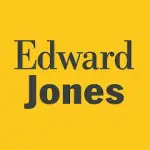


 0
0 



