The Google Calendar App is a powerful tool that helps you manage your time and stay organized. It allows you to create events, set reminders, and schedule meetings all in one place. With its user-friendly interface and seamless integration with other Google apps, the Google Calendar App is a must-have for anyone looking to stay on top of their schedule.
Whether you're a student juggling classes, a busy professional with multiple appointments, or simply someone who wants to stay organized, the Google Calendar App is here to simplify your life.
Features of Google Calendar
1. Event Creation: Easily create events by adding titles, locations, dates, and times. You can even add descriptions and attachments to provide more context.
2. Reminders: Set reminders for important tasks or events to ensure you never miss a deadline or appointment.
3. Integration with Gmail: Google Calendar seamlessly integrates with Gmail, automatically adding events from emails to your calendar, saving you time and effort.
4. Multiple Calendars: Stay organized by creating separate calendars for different aspects of your life, such as work, personal, and hobbies.
5. Sharing and Collaboration: Share your calendar with others, allowing them to view or edit events. This feature is especially useful for scheduling group meetings or family events.
6. Color Coding: Customize your calendar by assigning different colors to specific events or calendars. This visual organization makes it easy to differentiate between personal and work-related activities at a glance.
7. Smart Suggestions: As you type in event details, Google Calendar provides smart suggestions to save you time and minimize errors.
Pros and Cons of Google Calendar App
● Easy to use: The Google Calendar App has a user-friendly interface that makes it simple to create events, set reminders, and schedule meetings. You don't have to be a tech guru to navigate this app.
● Seamless integration: Google Calendar seamlessly integrates with other Google apps, such as Gmail. This means that events mentioned in emails are automatically added to your calendar, saving you time and effort.
● Collaboration made easy: The ability to share your calendar with others is a game-changer. You can invite others to view or edit events, making it easy to schedule group meetings or plan family events.
● Mobile access: With the Google Calendar app on your smartphone, you can access your calendar on the go. This ensures that you never miss an important event or task, no matter where you are.
● Limited customization options: While the Google Calendar App allows you to assign colors to events and calendars, the customization options are somewhat limited.
● Lack of offline access: Unlike some other calendar apps, the Google Calendar App does not have a built-in offline mode.
Functions of Google Calendar App
1. Event Reminders: The Google Calendar App allows you to set reminders for upcoming events or tasks, ensuring that you never forget an important deadline or appointment again.
2. Recurring Events: With the Google Calendar App, you can easily set up recurring events, such as weekly meetings or monthly bill payments.
3. Time Zone Support: If you frequently travel or work with people in different time zones, the Google Calendar App has you covered. It automatically adjusts event times based on your current location or the time zone of the people you're scheduling meetings with.
4. Appointment Slots: The Google Calendar App offers appointment slots, which allows others to book time slots directly in your calendar.
5. Syncing with Other Calendars: The Google Calendar App allows you to sync with other popular calendars, such as Outlook or Apple Calendar.
6. Task Lists: In addition to events, the Google Calendar App also allows you to create task lists and to-do items.
7. World Clock: If you frequently work with people in different time zones, the Google Calendar App's World Clock feature is incredibly useful.
How to Use the Google Calendar App
1. Creating Events: To create an event in the Google Calendar App, simply click on the "+" button and fill in the necessary details such as title, date, time, and location.
2. Setting Reminders: Set reminders in the Google Calendar App to receive notifications at a specific time before the event. Y
3. Sharing and Collaboration: Share your calendar with others and allow them to view or edit events.
4. Syncing with Other Calendars: If you use other calendars such as Outlook or Apple Calendar, you can easily sync them with the Google Calendar App.
5. Customizing Views and Notifications: Personalize your calendar by choosing different views, such as day, week, or month. You can also customize event notifications to suit your preferences, ensuring you never miss an important event.
6. Task Lists and To-Do Items: In addition to events, the Google Calendar App also allows you to create task lists and to-do items.
7. Searching for Events: With the search functionality in the Google Calendar App, you can easily find past or upcoming events by simply typing in keywords.
8. Third-Party Integrations: The Google Calendar App integrates with a wide range of third-party apps, such as productivity tools and project management platforms.


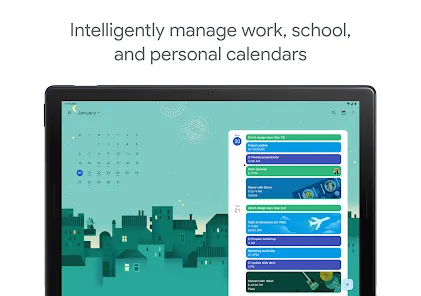
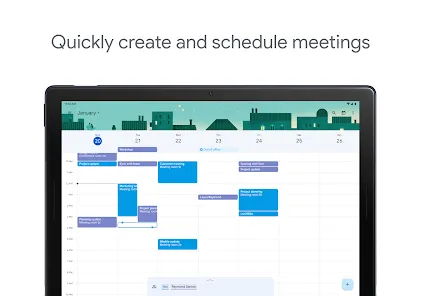
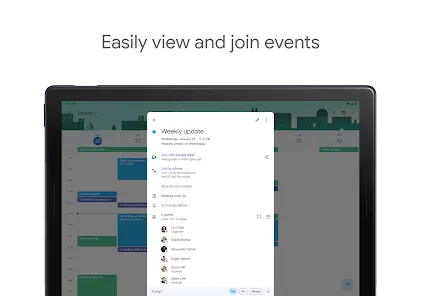
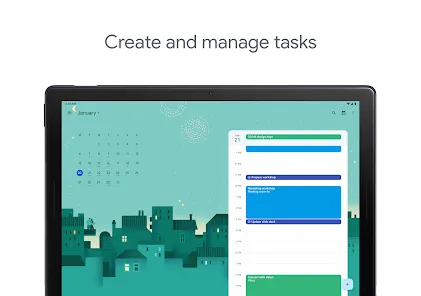
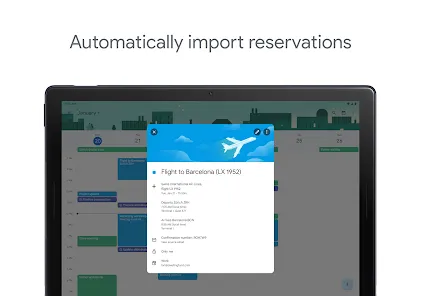
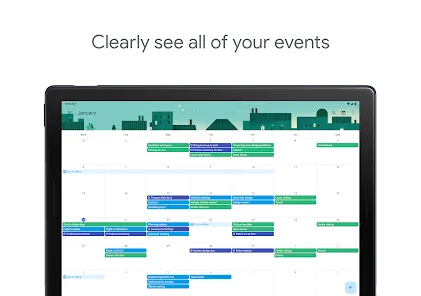
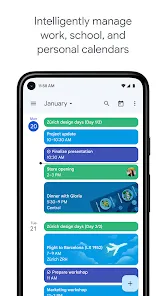
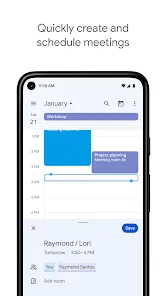
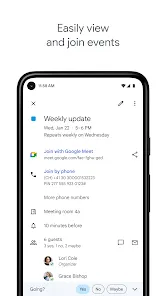
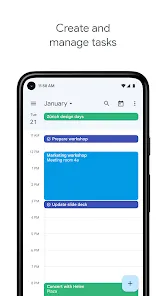




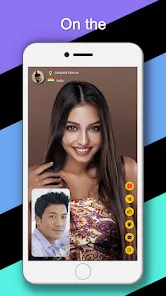

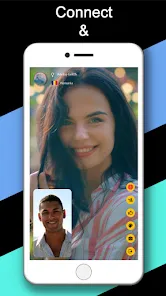

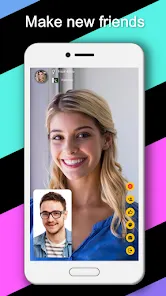



 517
517 


