Google Assistant App is an innovative brainchild of Google, designed to serve as your personal virtual assistant. Embedded with artificial intelligence and machine learning capabilities, it stands ready to assist you in carrying out a broad spectrum of tasks. Whether you need to set a reminder, send a text, make a call, or even want your favorite music playing, Google Assistant App has got you covered. And the perks don't just stop there. It can even provide you with the latest weather updates and take control of your smart home devices. By leveraging this advanced tool, you can not only streamline your daily tasks but also supercharge your productivity. Designed for mobile and smart home devices, Google Assistant App is ever ready to make your day simpler and your tasks, easier.
- Voice Recognition: Google Assistant's ability to understand a wide range of accents and differentiate between voices sets it apart.
- Seamless Integration: It integrates effortlessly with Google's vast ecosystem, including services like Google Calendar, Gmail, and Google Maps, as well as smart devices.
- Proactive Assistance: Based on your behavioral patterns and preferences, Google Assistant proactively suggests actions and offers help.
- Multi-Language Support: It supports multiple languages, making it globally accessible and user-friendly.
- Smart Home Control: Google Assistant can take charge of your smart home devices, managing everything from lighting to thermostat.
- Real-time Information: Whether it's weather updates, news, or traffic status, Google Assistant provides real-time information at your fingertips.
- Communication: From sending texts and making calls to real-time translation for cross-lingual conversations, Google Assistant acts as your communication hub.
- Entertainment: Whether it's playing your favorite music or pulling up your cherished photos, Google Assistant takes care of your entertainment needs.
- Personal Management: It can set reminders, manage your calendar, make reservations, and provide navigational assistance, essentially serving as your personal concierge.
Just like any other technology, the Google Assistant App comes with its fair share of advantages and limitations. Here's a quick look:
- Seamless Integration: It easily connects with Google's wide ecosystem, including Google Calendar, Gmail, and Google Maps, creating a cohesive digital environment.
- Proactive Suggestions: By learning your habits and preferences, Google Assistant anticipates your needs and offers proactive assistance.
- Broad Language Support: Google Assistant supports multiple languages, breaking down language barriers.
- Smart Home Management: It can effectively control your smart home devices, making home management a cinch.
- Real-time Information: It provides up-to-date weather forecasts, news, and traffic updates.
- Limited Support for Non-Google Apps: Although it integrates smoothly with Google's suite, support for non-Google apps and services is limited.
- Privacy Concerns: Some users may be concerned about the extent of personal information the Assistant gathers to offer personalized assistance.
- Misunderstandings: The Assistant may sometimes misunderstand commands due to speech recognition issues or ambient noise.
- Dependence on Internet: The Assistant needs a stable internet connection to function, making it less useful in areas with poor connectivity.
- Voice Commands: Google Assistant can perform tasks and answer questions based on your spoken instructions.
- Device Control: It can manage your smart devices, from changing the thermostat setting to turning on the lights.
- Personal Management: The Assistant helps manage your schedule, set reminders, alarms, or events on your calendar.
- Information Retrieval: Want to know the latest news, weather forecast, or sports scores? Google Assistant fetches real-time updates for you.
- Communication: It can draft and send text messages or make calls for you. It can even read out your incoming messages.
- Navigation: Need directions? The Assistant can guide you through Google Maps.
- Entertainment: It can play your favorite music, stream videos, and even tell jokes.
- Shopping: Google Assistant can help you with online shopping, tracking your packages, or creating a shopping list.
- Translation: Stuck with a foreign language? The Assistant can translate phrases or sentences in real-time.
- Cooking Aid: Whether you need a recipe or a timer, Google Assistant is your perfect kitchen companion.
- Learning and Education: It can answer trivia questions, help with homework, and even tell stories, making learning fun and interactive.
- Installation: Download the Google Assistant App from the App Store or Google Play. Sign in to your Google account.
- Activation: Say "Ok Google" or " Hey Google", or long-press the home button to activate the Assistant.
- Customization: Set your preferences in the app's settings. This includes your preferred language, personal info, and linked devices.
- Use Voice Commands: Speak naturally and ask it to perform tasks like setting an alarm or retrieving weather updates.
- Smart Home Control: Ask the Assistant to adjust your home's thermostat or switch on the lights. Ensure your smart devices are linked to the app first.
- Messaging and Calling: Say “text John” or “call mom” and follow the prompts.
- Navigation: Request directions by saying "navigate to" followed by your destination.
- Entertainment: Ask the Assistant to play your favorite music or videos by saying "play" followed by the song or video title.
- Shopping and Cooking Aid: Ask for help with recipes or creating shopping lists.
- Learning: Say "tell me a joke" or "tell me a story" for fun learning activities.


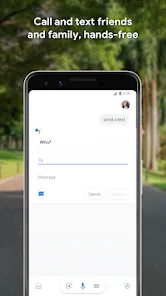
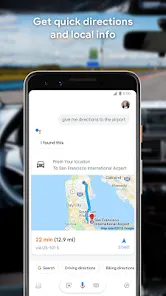
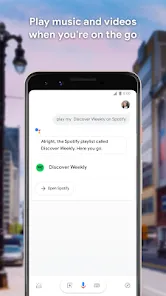
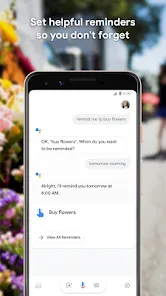
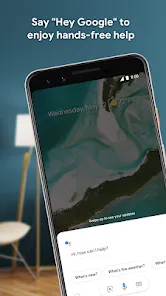
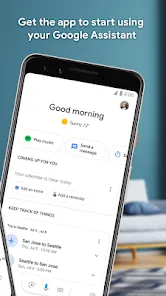
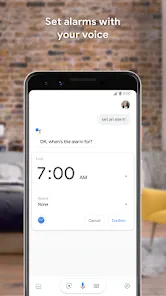


 0
0 



