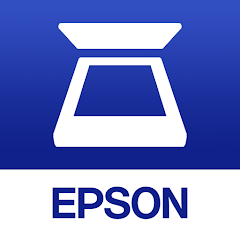The Jamboard App, created by Google, is an innovative tool aimed at fostering collaborative creativity in a digital format. Similar to a traditional whiteboard, Jamboard enables users to sketch ideas, conduct brainstorming sessions, and strategize in real-time. However, it offers more than just the basic features of a whiteboard. This application seamlessly integrates with the G Suite, allowing users to import data from Google Docs, Sheets, Slides, and the internet. With its user-friendly interface, the Jamboard App promotes visual collaboration among team members regardless of their location. Essentially, it serves as a cloud-based, digital canvas that can be accessed from any device. Whether you are in a classroom, a conference room, or working remotely, the Jamboard App serves as a dynamic and efficient tool for team-based visual communication. The Jamboard app, created by Google, offers a range of features aimed at boosting collaboration and creativity in a virtual setting. Some of its main features include:
- Interactive Whiteboard: Users can draw their ideas in real-time using stylus and eraser tools for a more intuitive drawing experience.
- Cloud Integration: Jamboard is smoothly integrated with Google Drive, allowing for easy importing, exporting, and collaboration on documents.
- Real-Time Collaboration: Multiple users can work on a single 'Jam' simultaneously, making it perfect for group brainstorming sessions or projects.
- Easy Accessibility: The Jamboard app is accessible on various platforms, including iOS, Android, and web browsers.
- Google Suite Compatibility: Jamboard works seamlessly with other Google Suite apps like Google Docs, Slides, and Sheets, enhancing its collaboration features.
- Sticky Notes and Images: Users can include sticky notes and images in a Jam to incorporate different types of content during brainstorming sessions or presentations.
- Auto-Save Function: All changes made on Jamboard are automatically saved to the cloud, preventing any loss of ideas during the creative process. Just like any other application, Jamboard has its own set of strengths and weaknesses. Here are some of them: Real-Time Collaboration is a key feature, allowing team members to work together on a single Jam at the same time, boosting productivity and promoting creative brainstorming. Integration with Google Suite apps such as Google Docs, Slides, and Sheets expands the possibilities for collaboration and document sharing. The app's accessibility across iOS, Android, and web browsers ensures that it can be used by anyone regardless of their device choice. However, being a cloud-based tool, Jamboard's functionality is dependent on a stable internet connection. Without it, the ability to collaborate in real-time and automatically save changes is compromised. Users who are not familiar with Google's interface may find it challenging to adjust to Jamboard at first, despite its relative user-friendliness. A level of practice might be necessary to fully utilize all of its features. On the downside, compared to other digital whiteboard applications, Jamboard's selection of drawing tools is somewhat limited, potentially limiting artistic expression. The Jamboard App has a variety of uses:
- Generating Ideas: The digital canvas provides a dynamic space for teams to brainstorm together by adding images, sticky notes, and drawings.
- Strategic Planning: Jamboard enables visual planning and strategizing for projects or marketing strategies.
- Giving Presentations: Thanks to its integration with G Suite, Jamboard can be used effectively for presentations and demos.
- Interactive Learning: Educators can use Jamboard as an interactive platform for teaching and engaging students.
- Data Visualization: Teams can import data from Google Sheets to visualize statistics and aid in decision-making.
- Collaboration for Remote Teams: Being cloud-based, Jamboard brings teams together for real-time collaboration, regardless of their location.
- Recording Meeting Notes: With version history, Jamboard can also serve as a repository for meeting notes, allowing teams to review discussions and decisions. The Jamboard App is user-friendly and easy to use, and here is a detailed guide to help you begin:
- Download: Get the Jamboard app from the App Store or Google Play Store, or access it through your web browser.
- Sign-In: Log in using your Google account. If you don't have one, you can quickly and easily create one for free.
- Create a Jam: Start a new Jam by tapping on the plus icon. You will be presented with a blank canvas to jot down your ideas.
- Tools: Utilize the pen, marker, and highlighter tools to sketch out your ideas. Use the eraser tool to correct mistakes. Insert sticky notes for text input and images for visual content.
- Collaboration: Invite your colleagues to join the Jam through email or a shareable link. Witness as ideas merge in real time.
- Save and Share: Once your brainstorming session is finished, your Jam will be automatically saved in Google Drive. You can share it with others or export it as a PDF or image file.
- Review: Access your Jams whenever needed as they are securely stored in the cloud.




 517
517