The Linksys App is a cutting-edge application designed to bring seamless control over your home network directly to your mobile device. Developed by Linksys, a leader in the field of home and business networking products, this application serves as a command center for managing your Linksys routers and extenders. Whether you are at home or on the go, the Linksys App allows you to monitor and control your Wi-Fi from your smartphone or tablet. With this app, you can not only set up your Linksys Wi-Fi equipment but also get real-time information about your home network. It provides features like parental controls, guest access, device prioritization, and speed tests among others. In other words, it gives you the ability to manage and customize your home network settings, providing you with an unparalleled level of control and convenience. The Linksys App truly personifies the adage, 'Smart Home, Smart Living.'
The Linksys App comes packed with a myriad of robust features to enhance your home networking experience:
- Remote Access: Control and monitor your network from anywhere using your smartphone or tablet.
- Parental Controls: You can restrict internet access during certain hours and block specific websites to maintain a safe online environment for your children.
- Guest Access: The app allows you to create a separate network for your visitors to use, protecting your home network.
- Device Prioritization: Allocate more bandwidth to certain devices as per your needs, perfect for prioritizing devices used for streaming or gaming.
- Speed Test: Check your network's upload and download speeds directly from the app.
- Network Health Monitoring: Monitor the health of your network, including the signal strength and the number of devices connected.
- Notifications: Receive real-time alerts for network issues or when new devices join your network.
- Voice Commands: The app supports Amazon Alexa, enabling you to manage your network using voice commands.
- Easy Setup: With step-by-step instructions, setting up your Linksys equipment is a breeze.
These features, together, ensure that the Linksys App offers you the ultimate control over your home network.
The Linksys App, like any other technology, has its own set of pros and cons.
- Convenience: The Linksys App provides the convenience of managing and controlling your home network right from your mobile device.
- Comprehensive Features: From parental controls to guest access and device prioritization, this app comes packed with robust features.
- Network Health Monitoring: The ability to monitor the health of your network is a significant advantage.
- Alexa Compatibility: If you own an Amazon Alexa, you can utilize voice commands to manage your network.
- Limited to Linksys Devices: The primary drawback is that the app is exclusive to Linksys devices. If you have routers or extenders of other brands, you can't control them using this app.
- Usability Issues: Some users have reported usability issues, such as frequent crashes or difficulties in connecting to the network.
- In-App Ads: Although the app is free to download, it does come with in-app ads, which can sometimes interrupt your experience.
The Linksys App performs a variety of functions to bring greater control over your home network:
- Establishing Network: The app guides you through the setup of your Linksys devices, creating your home network.
- Managing Network Settings: It lets you personalize Wi-Fi settings, including name and password changes.
- Monitoring Network: It allows you to keep track of your network's performance, identifying weak spots, and any connected devices.
- Prioritizing Devices: With the app, you can prioritize which devices get more bandwidth, enhancing their internet speed.
- Controlling Access: It enables you to implement parental controls and set up guest networks for better security.
- Running Speed Tests: It offers the ability to perform speed tests, giving you insights into your network's upload and download speeds.
- Receiving Notifications: The app informs you about new devices joining your network and sends alerts for any network issues.
- Voice Command Functionality: If you have Amazon Alexa, you can manage your network with voice commands using the Linksys app.
Using the Linksys App is an easy and straightforward process:
- Download and Install: First, download the Linksys App from your device's app store and install it.
- Sign Up/Log In: If you're a new user, you'll need to create an account. If you already have an account, simply log in.
- Connect Your Device: Ensure your Linksys router or extender is connected to your mobile device.
- Follow Setup Instructions: The app will guide you through the setup process with easy-to-follow instructions.
- Customize Your Network: Once setup is complete, you can begin customizing your network settings. Change the name, password, set up guest access, and more, all from the app.
- Device Prioritization: Navigate to the 'Device Prioritization' section to allocate more bandwidth to certain devices.
- Monitor Your Network: Regularly check your network's health and speed, and receive real-time notifications about any network issues.
Remember, for a more hands-free experience, you can use Amazon Alexa's voice commands to control your network if you have the device.


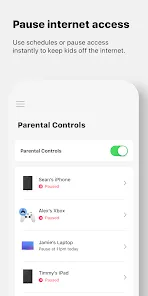




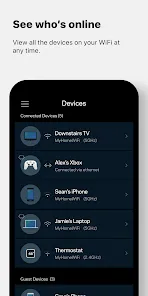
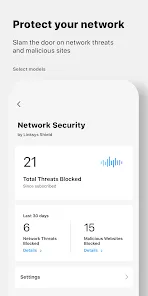


 0
0 



