The Lorex Home App is an impressive tool that allows you to take control of your home security and monitoring system. This mobile application can be downloaded onto your smartphone or tablet, providing you with access to your Lorex cameras and devices from anywhere in the world.
With the Lorex Home App, you can easily view live feeds, playback recorded footage, receive notifications, and customize settings to fit your specific needs. Whether you are at work, on vacation, or simply anywhere in your house, the Lorex Home App gives you peace of mind and keeps you connected to your home.
Features of Lorex Home App
1. Remote Viewing: With the Lorex Home App, you can easily access your cameras and devices from anywhere in the world. Whether you're at work, on vacation, or simply out running errands, you can keep an eye on your home in real-time.
2. Live Feeds: The app also allows you to view live feeds from your cameras, providing you with a constant stream of what's happening in and around your home. This feature is especially useful when checking in on kids, pets, or monitoring any potential suspicious activity.
3. Motion Alerts: This feature allows you to stay informed about any unexpected activity and take appropriate action if necessary.
4. Playback Recorded Footage: The Lorex Home App lets you easily access and review recorded footage from your cameras. Whether you're investigating a specific event or simply want to check back on a particular day.
5. Customizable Settings: Adjust the app according to your specific needs with customizable settings. Adjust motion sensitivity levels, set up specific recording schedules, and create zones for more targeted monitoring.
6. Two-Way Talk: The Lorex Home App enables two-way audio communication, allowing you to speak and listen to whoever is near your cameras. This feature is ideal for checking in on loved ones or even communicating with delivery personnel.
7. Multi-Device Compatibility: The Lorex Home App is compatible with both smartphones and tablets, which gives you the flexibility to access your cameras and devices using your preferred device.
Pros and Cons of Lorex Home App
● Remote Access: The ability to access your cameras and devices from anywhere in the world is a major advantage. Whether you're at work, on vacation, or simply out and about, you can still keep an eye on your home in real-time.
● Motion Alerts: The app's motion detection feature is highly useful. You'll receive instant notifications on your smartphone or tablet every time a motion is detected, allowing you to stay informed about any unexpected activity.
● Customizable Settings: The app's customizable settings give you the flexibility to adjust it to your specific needs. You can adjust motion sensitivity levels, set up specific recording schedules, and create monitoring zones to suit your preferences.
● Easy-to-Use Interface: The Lorex Home App boasts a user-friendly interface that makes it easy for anyone to navigate and operate. You don't need to be a tech expert to enjoy the amazing benefits of this app.
● Limited Device Compatibility: While the app is compatible with smartphones and tablets, one downside is that it may not be compatible with all devices. It's important to ensure that your device is compatible before installing the app.
● Internet Connection: To use the app, you'll need a stable internet connection. If your internet goes down or is unreliable, you may experience interruptions in accessing the app's features.
Functions of Lorex Home App
1. Pan, Tilt, and Zoom: You can control your cameras remotely and adjust the view to get a better look at specific areas or objects.
2. Smart Playback: The app's smart playback feature allows you to quickly search for and view specific events with the recorded footage. Instead of scrolling through hours of footage, you can easily pick and locate the exact moment you need to see.
3. Smart Motion Detection: The app uses highly advanced motion detection technology to filter out false alarms and focus on significant events. You'll receive alerts whenever the app detects suspicious activity, allowing you to respond promptly.
4. Smart Zones: Set up customized monitoring zones within your camera's field of view. This allows you to focus solely on specific areas, such as entryways or high-traffic zones, for more targeted monitoring.
5. Multiple Viewing Modes: Choose from different viewing modes, including single-camera view, quad view, and auto sequence view. This flexibility allows you to monitor multiple areas simultaneously or focus on one camera at a time.
6. Remote Control of PTZ Cameras: If you have pan-tilt-zoom (PTZ) cameras, you can remotely control their movement, zoom in or out, and adjust the viewing angle to get a better perspective.
How to Use the Lorex Home App
1. Start by downloading the Lorex Home App from the App Store or Google Play Store. Once installed, open the app and follow the on-screen instructions to create an account and log in.
2. Tap the "Add Device" button within the app and follow the prompts to connect your Lorex cameras and devices to the app. Make sure your devices are powered on and connected to the same Wi-Fi network as your smartphone or tablet.
3. Once all of your devices are connected, you'll be routed to the app's dashboard. Here, you can see a list of your devices and access their live feeds. Tap on a device to view its live feed in real-time.
4. To adjust the app to your specific needs, simply go to the settings menu. Here, you can adjust the motion sensitivity levels, set up recording schedules, create monitoring zones, and more. Take some time to explore the different settings and customize them according to your preferences.
5. To access recorded footage, go to the playback section of the app. You can choose a specific camera and date to review recorded events. Use the smart playback feature to quickly locate and view specific moments in the footage.
6. To utilize the two-way talk feature, simply select a device and tap on the microphone icon. You can speak into your smartphone or tablet, and your voice will be transmitted through the camera's built-in speaker. This is a great way to communicate with family members or interact with visitors at your doorstep.
7. If you have pan-tilt-zoom (PTZ) cameras, you can control their movement and adjust the view using the app. You can use your fingers to swipe across the screen to pan or tilt the camera, and pinch to zoom in or out.
8. Keep your Lorex Home App up to date and ensure your devices are always connected to the internet. This way, you can receive motion alerts, view live feeds, and access recorded footage whenever you need to.



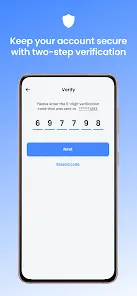

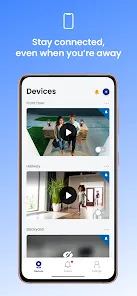

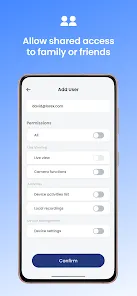


 0
0 



