ADVERTORIAL
Signal Private Messenger App is a secure messaging platform that prioritizes user privacy. It allows users to send encrypted messages, make encrypted voice and video calls, and share files securely. Signal differentiates itself from other messaging apps by focusing on end-to-end encryption , ensuring that only the sender and receiver can access the content of their conversations.
This means that even Signal's developers and service providers cannot read or store user messages. The app is available for both iOS and Android devices and has gained popularity for its strong commitment to privacy and security. With Signal Private Messenger App, users can communicate confidently knowing that their conversations are protected.
Below are some of its main features:
- End-to-end encryption: Signal ensures that all messages, calls, and shared files are encrypted, meaning only the sender and recipient can access them. This prevents any third-party, including Signal itself, from accessing user conversations.
- Disappearing messages: Users can set a time limit for how long messages will remain before they automatically disappear. This feature adds an extra layer of confidentiality for sensitive conversations.
- Verified contacts: Signal allows users to verify the identity of their contacts, reducing the risk of impersonation or fraud.
- Voice and video calls: Signal supports encrypted voice and video calls, providing a secure means of communication.
- Group chats: Users can create secure group chats, allowing for private conversations with multiple participants.
These features make Signal Private Messenger App an ideal choice for individuals who value their privacy and want a secure messaging experience.
- Strong encryption: Signal Private Messenger App uses end-to-end encryption to ensure the privacy and security of user messages, calls, and shared files.
- Disappearing messages: The app offers the option to set a time limit for messages to automatically disappear, adding an extra layer of confidentiality.
- Verified contacts: Signal allows users to verify the identity of their contacts, reducing the risk of impersonation or fraud.
- User-friendly interface: The app is easy to navigate, with a clean and intuitive design.
- Open-source: Signal's code is open-source, meaning it can be audited and reviewed by security experts, increasing trust in its security measures.
- Limited user base: While Signal has gained popularity, it may still have a smaller user base compared to more mainstream messaging apps.
- Reliance on phone numbers: Signal requires users to verify their phone numbers, which may be a limitation for those who prefer not to share their personal information.
Overall, Signal Private Messenger App offers robust privacy and security features, but it may have a smaller user base and require phone number verification. Despite these limitations, it remains a top choice for users who prioritize privacy in their messaging experience.
Signal Private Messenger App offers a range of functions that prioritize user privacy and security. Here are some key functions of Signal:
- Encrypted messaging: Signal allows users to send encrypted text messages, ensuring that the content of their conversations is secure and private.
- Encrypted voice and video calls: Users can make encrypted voice and video calls, providing a secure means of communication.
- File sharing: Signal allows users to securely share files, photos, and videos, ensuring that the content is protected from unauthorized access.
- Disappearing messages: Users can set a time limit for how long messages will remain before they automatically disappear, adding an extra layer of confidentiality.
- Group chats: Signal supports secure group chats, allowing for private conversations with multiple participants.
- Verified contacts: Signal allows users to verify the identity of their contacts, reducing the risk of impersonation or fraud.
- Customization: Users can customize the app's settings to personalize their messaging experience.
To use Signal Private Messenger App, follow these simple steps:
- Download and install the Signal app from the App Store or Google Play Store.
- Open the app and enter your phone number to create an account.
- Verify your phone number by entering the code sent to you via SMS.
- Once verified, you can start using Signal to send encrypted messages, make secure calls, and share files.
- To send a message, tap the pencil icon in the bottom-right corner, select a contact, and type your message. Your conversation will be encrypted end-to-end.
- To make a secure call, tap the phone icon at the top-right corner of the screen, select a contact, and choose between a voice or video call.
- To share a file, tap the attachment icon in the message composition box, select the file you want to share, and send it securely.
- You can also customize your Signal experience by going to the app's settings and adjusting options such as notifications, privacy settings, and appearance.
With these steps, you'll be able to navigate Signal Private Messenger App and enjoy its secure and private messaging features. Happy messaging!


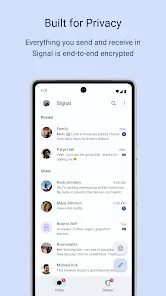








 0
0 



