The Stop Motion Studio App is a user-friendly application that has been designed for both beginners and experts to easily create impressive stop-motion animations using their smartphones or tablets. This app comes with a wide range of features that help users turn their ideas into reality, frame by frame. Its user-friendly interface allows users to effortlessly capture images, organize them in a sequence, and enhance their animations with audio or visual effects. The Stop Motion Studio App is not just for animation enthusiasts, but also serves as a valuable tool for educators who want to encourage students to explore their creativity through animation basics. This app puts the power of creating distinctive stop-motion animations right at your fingertips. Whether you are making a simple animation for fun, a school assignment, or a professional project, the Stop Motion Studio App simplifies and enriches the entire process. - Capture images seamlessly: The application enables users to take pictures rapidly, creating a smooth sequence of frames for animations.
- Simple editing: Rearrange frames, modify the speed, or remove unwanted frames using easy and intuitive controls.
- Enhance with visual and sound effects: Add a professional touch with various filters and overlay effects, or enhance animations with sound effects and music.
- Utilize the green screen: Make use of the green screen feature to create striking backgrounds or blend images smoothly.
- High definition quality: Experience crystal clear image quality in full HD resolution.
- Support on multiple platforms: The application is compatible with both iOS and Android devices, making it accessible to a wide range of users.
- Additional features: Enhance your creativity with paid features like drawing, text, and object transformation.
- Detailed tutorial: For beginners in stop-motion animation, the app offers a comprehensive tutorial to assist throughout the process.
- Store projects on cloud: Save your projects on cloud storage for convenient access and sharing across various devices.
- Real-time preview: Monitor the progress of your animation at any time with the real-time playback feature. - The app has an easy-to-use interface that allows users of all skill levels to create animations easily.
- The app offers a wide range of editing tools, such as green screen and overlay effects, which allow for a variety of customization options.
- The animations created with the app are of high quality, enhancing the overall viewing experience.
- A detailed tutorial is included in the app, making it perfect for beginners who need guidance in creating animations.
- The app is compatible with both iOS and Android devices, making it accessible to a larger audience.
- Some of the more advanced features, like drawing and text, are only available through additional purchases.
- Creating high-quality animations can require a significant amount of storage space, but the app offers cloud storage to help manage this.
- Making stop-motion animations can be a time-consuming process.
- Achieving smooth animations requires careful attention to detail and a lot of patience. - Frame-by-Frame Animation: This feature enables users to design animations by capturing individual frames and arranging them in a sequence with ease.
- Editing and Effects: Users can take advantage of a variety of editing tools to enrich their animations with filters, overlays, and sound effects.
- Green Screen Utilization: This function allows users to modify backgrounds or combine images for more impactful and creative outcomes.
- Storage and Sharing: Users can save their creations on cloud storage and effortlessly share them across different devices using this capability.
- Real-time Preview: With this function, users can monitor their animation's progress in real-time and make any necessary adjustments as needed.
- Learning Resource: The inclusive tutorial feature assists beginners in navigating the animation process, transforming the app into a valuable educational tool.
- Multi-Platform Accessibility: This element ensures that a broad audience can access the app by being compatible with both iOS and Android platforms.
- Add-on Features: This characteristic gives users the chance to enhance their creative abilities by purchasing additional features such as drawing options, text tools, and object transformations. - Download and Install: Get the Stop Motion Studio App from the Google Play Store or Apple App Store and install it on your device.
- Start a New Project: Open the app and select 'New Project' to start creating your animation.
- Capture Frames: Use the 'Capture' feature to take photos frame by frame. Remember, the quality of your animation depends on the number of frames, so take your time.
- Edit Your Frames: Go to the 'Edit' feature to rearrange, delete, or add frames. You can also adjust the speed of your animation here.
- Add Effects: Experiment with the 'Effects' feature to incorporate visual and sound effects. Add music or voiceover to give life to your animation.
- Use the Green Screen: Utilize the 'Green Screen' feature to change the background of your frames or merge images.
- Preview: Gauge your progress by using the 'Preview' feature. Ensure that your animation transitions smoothly.
- Save and Share: Once content with your project, save it on the app's cloud storage for convenient access and sharing.





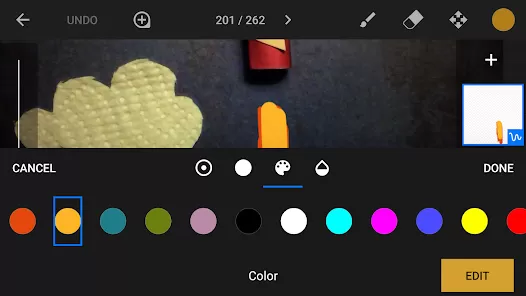


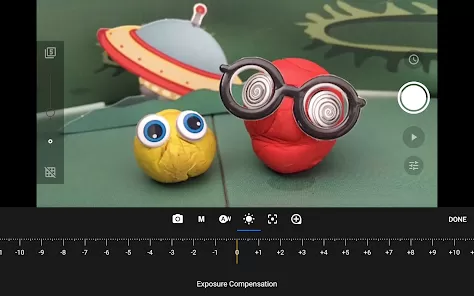
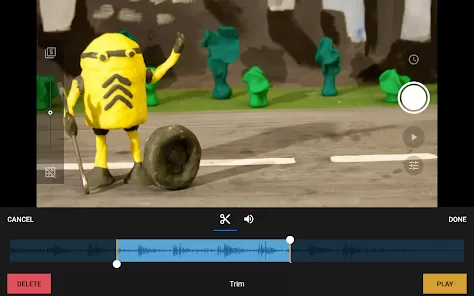


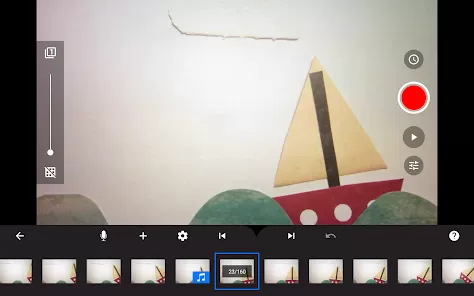
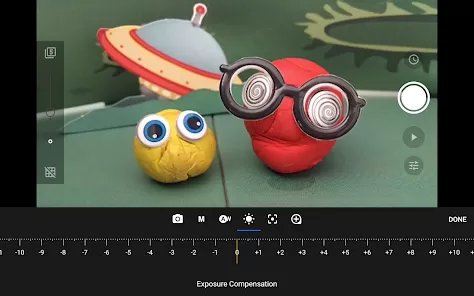
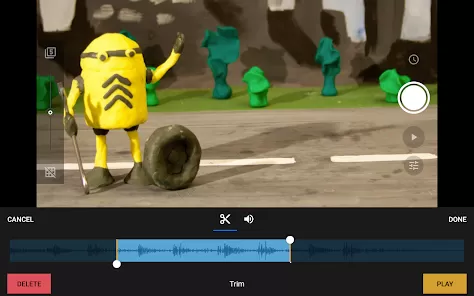





 0
0 



