The STV Player App is a popular mobile application brought to you by STV, Scotland's leading digital media company. This dynamic app provides a platform for users to stream and catch up on their favorite STV shows anytime and anywhere.
Offering a vast library of programs ranging from the latest dramas, thrilling sport events, to timeless classics, STV Player ensures your entertainment is just a tap away. Its unique regional customization feature further ensures you're always in the loop with local news and content.
Features of the STV Player App
1. Extensive Content Library: From trending dramas to beloved classics, the app houses a vast range of programs catering to different viewer interests.
2. Catch-Up Service: Missed your favorite show? No worries! The app offers a catch-up service for you to watch the episodes at your own pace.
3. Live Streaming: You can watch live television straight from the app, making sure you never miss a moment of your favorite show or live sports event.
4. Regional Customization: The app curates content based on your location, bringing you the most relevant news and local programming.
5. User-Friendly Interface: The app is designed with a simple, easy-to-navigate interface that allows users to browse and stream content effortlessly.
6. Download for Offline Viewing: For those moments without internet access, the STV Player App enables downloading shows for offline viewing.
7. Multiple Device Access: You can use your STV account on different devices, ensuring seamless entertainment wherever you go.
8. Personalized Recommendations: Based on your viewing history, the app provides personalized content recommendations.
9. Subtitle Feature: For hard-of-hearing viewers or those who prefer subtitles, this feature can be easily activated.
10. Parental Controls: You can manage what your children watch with this useful feature.
Pros of the STV Player App:
- Extensive Content Library: Variety of programs available to meet diverse viewer preferences.
- User Convenience: Catch-up service, live streaming, and offline viewing capability provide flexibility.
- Personalization: Regional customization and personalized recommendations enhance user experience.
- Accessibility: Subtitle feature and multiple device access add to the user-friendly aspect of the app.
Cons of the STV Player App:
- Limited Global Reach: Content availability may be restricted outside Scotland and the UK.
- Variable Video Quality: Video quality can sometimes fluctuate, particularly during live streaming.
- Requires Internet: Although you can download shows for offline viewing, the majority of features still require internet connection.
- App Stability: Some users have reported occasional app crashes or freezing.
- Ads: While the app is free, it does come with adverts, which some users may find disruptive.
Functions of the STV Player App
- Streaming: The primary function of the STV Player app is to stream STV content, be it live broadcasts or pre-recorded shows.
- Downloading: The app provides an option to download shows, allowing users to watch them offline at their convenience.
- Personalization: The app adapts to user preferences and provides personalized recommendations for an enhanced viewing experience.
- Customization: With regional customization, the app tailors content based on user location, offering relevant local news and programming.
- Navigation: The easy-to-use interface allows users to effortlessly search and browse through the extensive content library.
- Parental Control: This feature enables parents to restrict content, ensuring a safe viewing environment for children.
- Accessibility: The app provides a subtitle feature to cater to hard-of-hearing viewers or those who prefer reading along.
- Multiple Device Syncing: The app allows syncing across multiple devices, ensuring seamless transition between gadgets.
How to Use the STV Player App
1. Download the App: Visit your device's app store, search for "STV Player", and install.
2. Create an Account: Launch the app, select 'Sign Up' and enter your details. Remember to set your location for regional customization.
3. Browse Content: Use the simple navigation menu to explore various categories and shows.
4. Stream: Select a show and hit 'play' to start streaming. You can also tap the live TV option to watch live broadcasts.
5. Download for Offline Viewing: Click on the download button next to your desired show. Watch it later without an internet connection.
6. Personalize: Based on your viewing habits, the app will start to recommend shows you might enjoy.
7. Activate Subtitles: To enable subtitles, click on the settings icon during playback and select 'subtitles on'.
8. Use Parental Controls: Under settings, activate parental controls to manage what content your children can access.
9. Sync Devices: Log in to your STV account on different devices to continue watching where you left off.
10. Feedback: In case of any glitches, use the app's help section to report the problem.







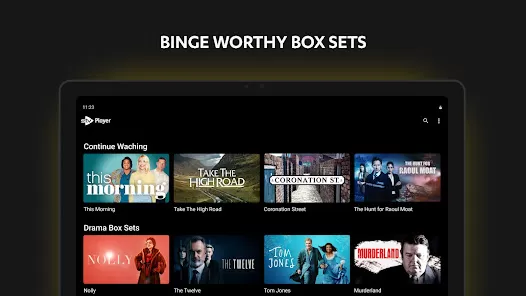
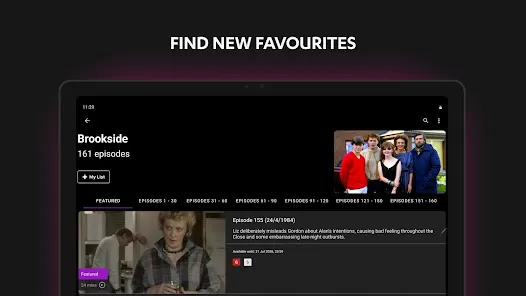

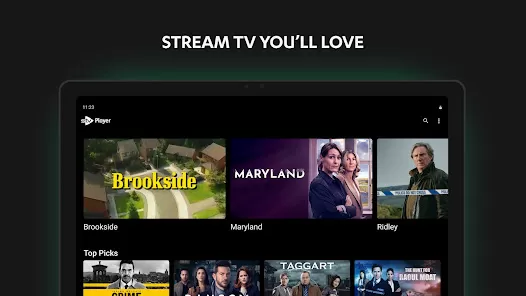
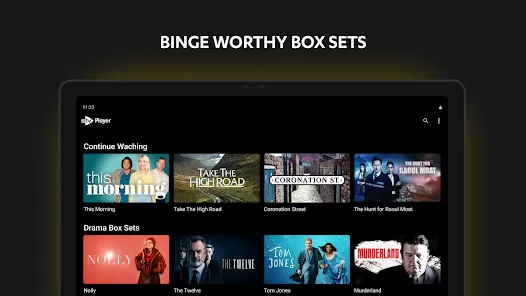

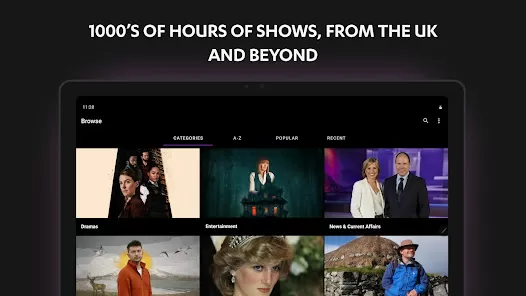








 0
0 



