Google Classroom App is an online platform created by Google for virtual learning. Teachers can use it to create classes, manage assignments, and facilitate discussions. It integrates with other Google tools like Docs and Drive, making it easy for teachers to distribute assignments, give feedback, and interact with students effectively.
Characteristics of the Google Classroom application
► The Google Classroom application functions as a central hub for teachers to establish and oversee classes.
► A notable aspect of the app is its assignment management system.
► Additionally, the Google Classroom application fosters a collaborative setting.
► Users can effortlessly share and modify documents through the app, promoting teamwork and innovation.
► Teachers have the convenience of attaching files from Google Drive, generating documents using Google Docs, and utilizing diverse Google tools to enrich their instructional resources.
► The Google Classroom application serves as a communication platform allowing teachers to promptly post announcements and reminders for their students.
Pros & Cons of Google Classroom AppAdvantages
1. Smooth integration: One of the main benefits of the Google Classroom App is its seamless integration with other Google tools. Educators can easily attach files from Google Drive, create documents using Google Docs, and utilize various other Google tools to enhance their teaching materials.
2. Effective assignment management: Teachers can create and distribute assignments online using the Google Classroom App, eliminating the need for physical copies. Students can access the assignments, complete them online, and submit their work within the app.
3. Collaboration and engagement: The app provides a collaborative environment where students can work on assignments and projects together in real-time. This encourages teamwork, creativity, and active learning. Teachers can also facilitate discussions within the app, promoting engagement and creating a sense of community. "Disadvantages
1. Limited ability to personalize: Although the Google Classroom App does provide some options for customizing class settings, it may not offer the level of flexibility that some teachers are looking for. Some educators may prefer a more personalized and adaptable learning environment.
2. Problems with technology: As with all technology, the Google Classroom App might experience occasional technical bugs or connectivity problems. These issues can interrupt the learning process and lead to frustration for both teachers and students."
The different functions of the Google Classroom App
- The Google Classroom App has a variety of functions that not only help teachers create and manage classes but also enhance the overall teaching and learning experience.
- With the Google Classroom App, you can easily create and distribute assignments.
- Teachers can manage and grade assignments using the Google Classroom App, with the ability to view student submissions, provide feedback, and assign scores.
- It also allows the creation of rubrics to evaluate student work based on specific criteria.
- The Google Classroom App enables the creation and distribution of quizzes and surveys, including multiple-choice and short answer options to assess student comprehension.
- Automatic grading for multiple-choice questions is available on the app, streamlining the assessment process for teachers.
- The communication feature on the Google Classroom App facilitates seamless interaction between teachers and students, allowing for announcements, reminders, answering student queries, and providing feedback directly on the app. Furthermore, students can engage in class discussions, ask questions, and collaborate with their peers through the app.
Instructions on How to Utilize the Google Classroom Application
1. Establishment of a Class: Begin by creating a class within the application. Provide it with a title, include a section, and adjust the settings to suit your preferences. You can also invite students to join the class by sharing a unique code.
2. Generation of Assignments: Once your class is set up, you can begin generating assignments. Simply click on the "Create" button and select the type of assignment you wish to create, whether it is an assignment, quiz, or a discussion. Include instructions, attachments, and due dates for clarity.
3. Distribution of Assignments: After creating an assignment, you can distribute it to your students. The application allows you to choose specific students or the entire class to receive the assignment. Students will be notified and can access the assignment directly through the app.
4. Collection and Grading of Assignments: Upon completion of their assignments, you can collect and grade their work within the application. You can view each student's submission, give feedback, and assign grades.
5. Participation in Discussions: The Google Classroom Application facilitates smooth communication and discussions between teachers and students. You can initiate class discussions, ask questions, and encourage students to interact and share their opinions. This promotes engagement and collaboration.
6. Monitoring Progress and Attendance: The application offers various features to track student progress and attendance. You can monitor each student's performance, check for timely submission of assignments, and record attendance for both in-person and virtual classes.
7. Collaboration and Resource Sharing: The Google Classroom App supports effortless collaboration and sharing of resources. You can distribute documents, links, and files to your students, enabling them to collaborate in real-time using tools like Google Docs.





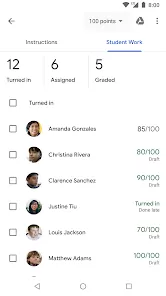






 0
0 



