The Annke Vision App is a dynamic mobile application, designed to give you comprehensive control over your Annke security systems. As a hub for your surveillance network, this app allows you to not only view live footage from your security cameras, but also manage the camera settings, adjust the alarm notifications, and replay recorded videos. It's like having a miniature security control room in the palm of your hand. Aimed to provide you with the convenience of remote monitoring and real-time alerts, the Annke Vision App has been constructed to work with various Annke cameras, DVRs and NVRs. Thus, whether you're on a vacation or at work, a quick check of your smartphone can provide an instant snapshot of what's happening in and around your property. With the Annke Vision App, security is truly at your fingertips.
- Real-Time Video Monitoring: With the Annke Vision App, you can watch live feeds from your surveillance cameras from anywhere, at any time.
- Playback Function: This feature allows you to view previously recorded footage with the simple tap of a button, ensuring you never miss important moments.
- Device Management: You can remotely adjust your camera settings, such as brightness, contrast, and alarm sensitivity, straight from the app.
- Multi-Camera Viewing: This app supports simultaneous viewing of multiple cameras, providing a comprehensive overview of your property.
- Motion Detection Alerts: The app will promptly notify you if the cameras detect any unusual movement, allowing for quick response to potential threats.
- Secure Data Transmission: All video streams and control signals are encrypted to ensure the safety of your surveillance data.
- Snapshot & Video Recording: The app allows you to capture snapshots and record videos directly from the live feed for evidence preservation.
- Audio Support: The app supports two-way audio, enabling you to listen and speak directly to people on your property through the camera.
- User-Friendly Interface: The app features a simple and intuitive interface, making it easy even for those not tech-savvy to navigate and use.
Pros of Annke Vision App:
- User-Friendly: The app's simple, intuitive interface makes it easy for everyone to navigate, even those not tech-savvy.
- Comprehensive Control: The app allows for full control of your security system, including settings adjustment and real-time video monitoring.
- Multiple Device Compatibility: The app supports various Annke cameras, DVRs, and NVRs.
- Two-Way Audio: Allows users to communicate directly through the camera, enhancing security measures.
Cons of Annke Vision App:
- Dependent on Internet Connection: As with any cloud-based system, the app's functionality can be affected by unstable internet connection.
- Limited to Annke Products: The app is only compatible with Annke devices. Hence, users with other brands' security devices can't utilize this app.
- Battery Drain: Continuous use of live feed or playback features may consume significant phone battery power.
- Live Viewing: Open the app and select your camera to view real-time footage from your property.
- Alert Setting: Customize alert settings to receive notifications of detected motions.
- Playback: Access the playback feature to review past recorded videos from your camera.
- Device Settings: Adjust your camera settings including brightness, contrast, and alarm sensitivity directly from the app.
- Multi-View: Use the multi-view function to watch live footage from multiple cameras simultaneously.
- Snapshot & Video Capturing: Use this function to take a snapshot or record a video directly from the live feed.
- Two-way Audio: Enable this function to interact with people on your property through the camera.
- Password Set-Up: Use this function to set up a unique password for secure access to your cameras.
- Language Settings: Choose your preferred language for a more personalized user experience.
- Alarm Notifications: Activate this function to get instant alerts when the cameras detect any unusual movement.
- Download and Install: Search for the Annke Vision App in your smartphone's app store. Download and install it to your device.
- Create Account: Open the app and create a new account. Ensure to set a strong password for secure access.
- Add Devices: Navigate to the 'Device' tab and add your Annke cameras, DVRs, or NVRs by scanning the QR code or entering the device's serial number.
- Live Viewing: Once your devices are added, tap on the camera's image to view the live footage.
- Adjust Settings: In the 'Device' tab, select your camera and tap on 'Settings' to adjust brightness, contrast, and alarm sensitivity.
- Setup Alerts: In the 'Settings', enable 'Motion Detection' and customize your alert preferences.
- Playback Videos: To review past footage, navigate to 'Playback', select your device and the desired date and time.
- Two-way Audio: During live viewing, tap on the microphone icon to start a two-way communication.
- Multi-View: In the 'Device' tab, use the 'Multi-View' feature to view multiple cameras simultaneously.
- Snapshot & Video Capturing: During live viewing, tap the camera or video icon to take snapshots or record videos.




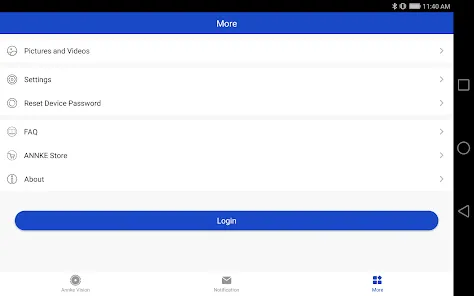
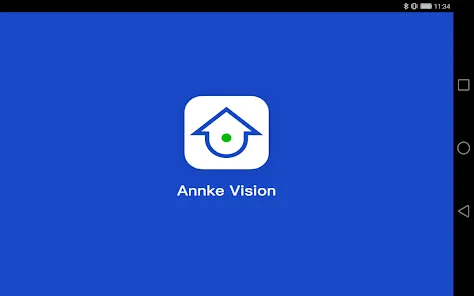
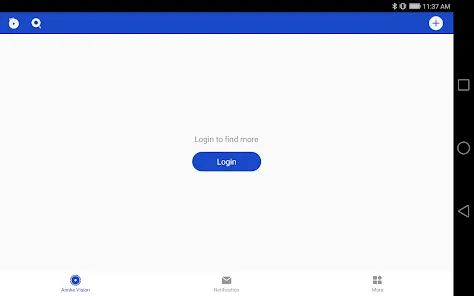
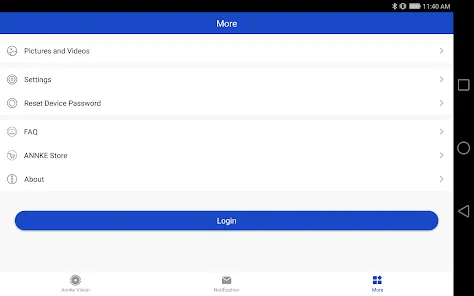





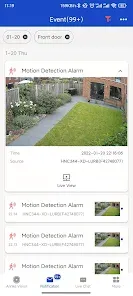
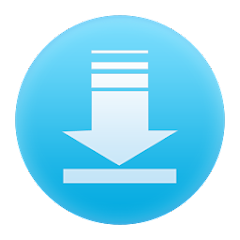

 0
0 



